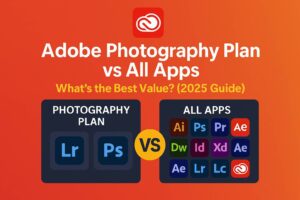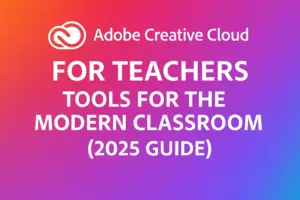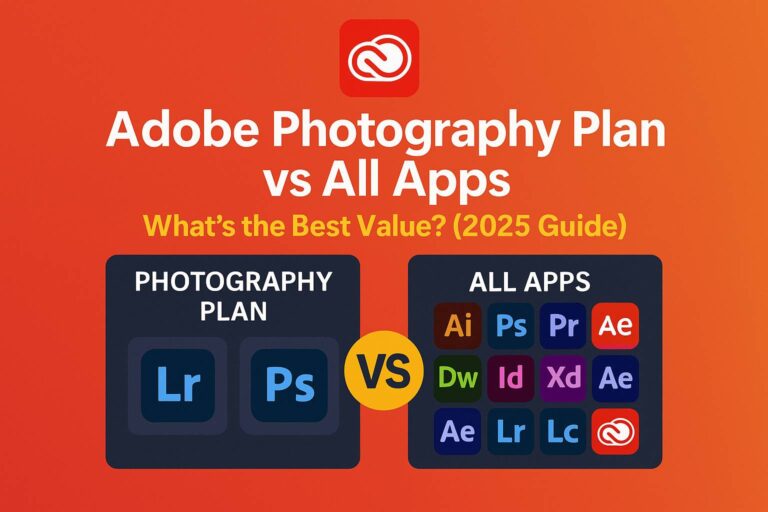Introduction
In the age of digital photography, choosing the right post-processing software can define the quality, speed, and scalability of your creative workflow. While Adobe Creative Cloud—home to Lightroom and Photoshop—remains the industry standard, many photographers are exploring open-source alternatives like RawTherapee to avoid subscription fees.
If you’re searching for “adobe creative cloud vs rawtherapee”, you’re likely weighing Lightroom’s powerful, AI-driven workflow against RawTherapee’s cost-effective, highly customizable editing pipeline. In this article, we’ll dive into the strengths and limitations of both platforms so you can make the right choice—especially if you’re focused on mastering Lightroom tutorials.
1. Overview: What Are Adobe Creative Cloud and RawTherapee?
Adobe Creative Cloud
Adobe Creative Cloud is a paid subscription suite that includes Lightroom, Photoshop, and over 20 creative apps. For photographers, the key tools are:
- Lightroom (Desktop, Mobile, and Classic): Non-destructive RAW processing, organization, cloud sync
- Photoshop: Layer-based editing, advanced retouching, design, and AI-based tools
Features:
- AI masking, content-aware fill, Super Resolution
- Cross-platform editing with cloud storage
- Seamless integration with mobile devices and other Adobe apps
RawTherapee
RawTherapee is a free, open-source RAW processing software focused on high-quality image development and granular control. It is not a full ecosystem like Adobe CC but specializes in RAW file enhancement.
Features:
- Advanced demosaicing, sharpening, color correction
- Wavelet editing, tone mapping, film simulation
- Histogram-based editing and batch processing
- Available on Linux, macOS, and Windows
2. RAW Processing: Depth vs Accessibility
RawTherapee
- Exceptional control over tone curves, exposure fusion, white balance
- Advanced tools like Flat-Field Correction, CIECAM02, and Wavelet Levels
- Manual lens corrections (no automatic lens profiles like Adobe)
- Requires more effort and understanding of photography science
Lightroom
- Clean UI with powerful but beginner-friendly sliders
- Profile-based lens corrections, noise reduction, and auto-enhance
- Support for Adobe Camera Raw and AI-powered Super Resolution
Verdict: RawTherapee provides more technical control for experts. Lightroom delivers faster, smarter edits for all skill levels.
3. Editing Workflow: Simplicity vs Modularity
Lightroom
- Structured workflow: Import > Organize > Develop > Export
- AI Masking: Automatically selects subjects, skies, or backgrounds
- Brush, gradient, and radial tools for local edits
- Integrated with Photoshop for advanced retouching
RawTherapee
- Modular editing panels without a strict workflow
- Requires manual effort for masking and local adjustments (via parametric controls)
- No layers or pixel editing features (no Photoshop alternative)
Verdict: Lightroom is faster and more intuitive. RawTherapee is flexible but less user-friendly.
4. AI Tools & Automation
| Feature | Adobe Creative Cloud | RawTherapee |
|---|---|---|
| AI Masking | ✔️ (Subject, Sky, Background) | ❌ |
| AI Noise Reduction | ✔️ (Lightroom AI Denoise) | ❌ (manual) |
| Content-Aware Fill | ✔️ (Photoshop) | ❌ |
| Auto Tone | ✔️ | ✔️ (Basic) |
| Super Resolution | ✔️ | ❌ |
Verdict: Adobe leads with robust AI and automation. RawTherapee requires manual effort across all tasks.
5. File Management and Organization
Lightroom
- Built-in cataloging system
- Supports metadata tagging, smart collections, geolocation
- Syncs across mobile and desktop via Creative Cloud
- Facial recognition and AI search
RawTherapee
- Uses a file browser (no catalog)
- Star ratings, color labels, and batch renaming
- No syncing or cloud-based organization
Verdict: Lightroom is ideal for large libraries. RawTherapee is basic but sufficient for simpler needs.
6. Mobile & Cloud Workflow
| Feature | Lightroom (Adobe CC) | RawTherapee |
|---|---|---|
| Mobile App | ✔️ (iOS, Android) | ❌ |
| Cloud Storage | ✔️ (20GB to 1TB+) | ❌ |
| Cloud Sync | ✔️ | ❌ |
| Mobile Preset Sync | ✔️ | ❌ |
Verdict: Adobe Creative Cloud is far superior for mobile and cloud workflows. RawTherapee is strictly desktop-based.
7. Cross-App Integration
Adobe
- Lightroom ↔ Photoshop for high-end retouching
- Integration with Illustrator, Premiere Pro, Adobe Express
- Export presets for social media, print, or clients
RawTherapee
- Exports to external editors manually (e.g., GIMP)
- No official integration with any other creative tool
Verdict: Adobe supports a complete creative pipeline. RawTherapee operates as a standalone processor.
8. Pricing & Licensing
| Feature | Adobe Creative Cloud | RawTherapee |
|---|---|---|
| Cost | $9.99/month (Photography Plan) | Free |
| Included Apps | Lightroom, Photoshop | RawTherapee only |
| Cloud Storage | 20GB (or 1TB) | ❌ |
| Mobile Access | ✔️ | ❌ |
| Licensing | Subscription | Open-source (GPL) |
Verdict: RawTherapee wins on cost. Adobe offers greater overall value for pros and educators.
9. Learning Resources & Support
Adobe
- In-app tutorials and Adobe Learn portal
- YouTube tutorials, courses on LinkedIn Learning, Skillshare
- Massive community and user base
RawTherapee
- Community wiki and forums
- Some YouTube tutorials (often outdated)
- Developer-run GitHub page
Verdict: Adobe offers superior learning support and structured education. RawTherapee has a steeper learning curve.
10. Who Should Use Each Tool?
Choose Adobe Creative Cloud if you:
- Want a smooth, guided editing experience
- Need AI tools, mobile access, or cloud syncing
- Are working professionally or commercially
- Want to learn photography with community-backed tutorials
- Use Photoshop or other Adobe apps
Choose RawTherapee if you:
- Are a hobbyist on a budget
- Prefer open-source tools and transparency
- Want full technical control over RAW rendering
- Don’t need mobile/cloud editing or layering
Final Verdict: Lightroom vs RawTherapee in 2025
RawTherapee is an impressive and highly capable RAW processor—especially for a free tool. Its granular control and deep customization appeal to advanced users and hobbyists who want to own their entire editing pipeline.
But if you’re:
- A Lightroom user aiming to improve your skills
- Interested in cloud backups and mobile access
- Looking for AI-enhanced editing or easy cataloging
- Working across devices or for clients
—then Adobe Creative Cloud is the most complete, scalable, and future-proof platform available in 2025.
✅ Recommendation: Start with the Adobe Photography Plan ($9.99/month) to access Lightroom + Photoshop and take advantage of our free Lightroom tutorials to master professional editing workflows.
FAQs
Is RawTherapee better than Lightroom?
RawTherapee offers more technical control but lacks AI, cloud, and ecosystem support. Lightroom is better for everyday users and professionals.
Can I use both RawTherapee and Lightroom?
Yes. Some users process RAWs in RawTherapee and finish edits in Photoshop or Lightroom.
Is RawTherapee good for beginners?
Not really. It’s designed for advanced users comfortable with manual editing.
Does RawTherapee support layers?
No. You’ll need to export to an external editor like GIMP for compositing.
Is there a mobile version of RawTherapee?
No. It is desktop-only.
Conclusion
RawTherapee is an excellent tool for open-source enthusiasts, but it’s not a one-to-one replacement for the Lightroom + Photoshop combo. If you’re serious about learning photography editing, creating a seamless workflow, or leveraging powerful AI tools, Adobe Creative Cloud remains the gold standard.
✅ Browse our Lightroom tutorials to start editing like a pro and make the most of your Adobe Creative Cloud subscription.