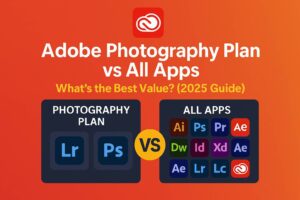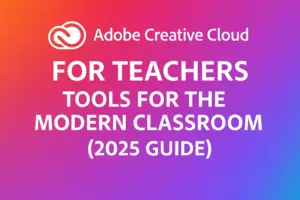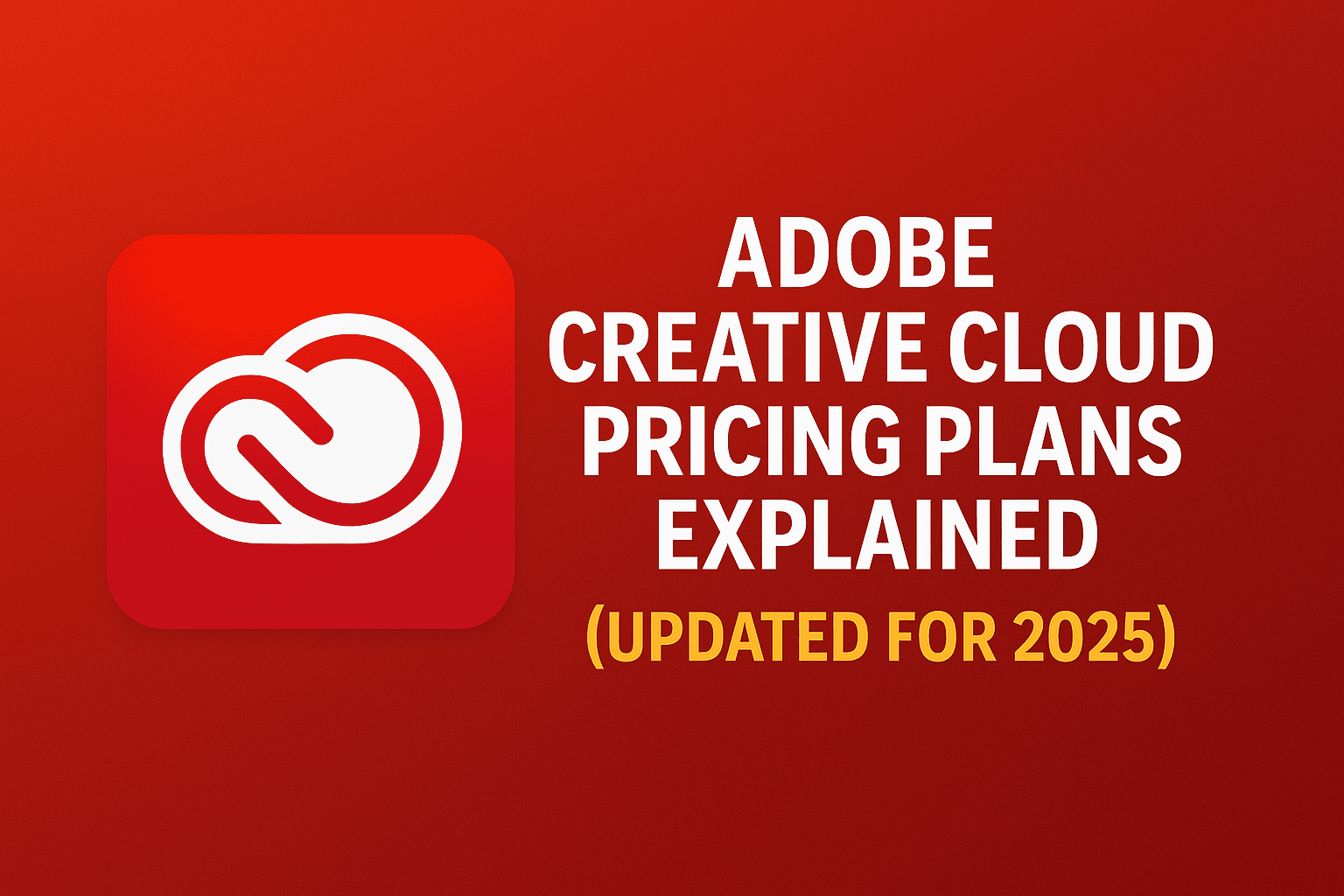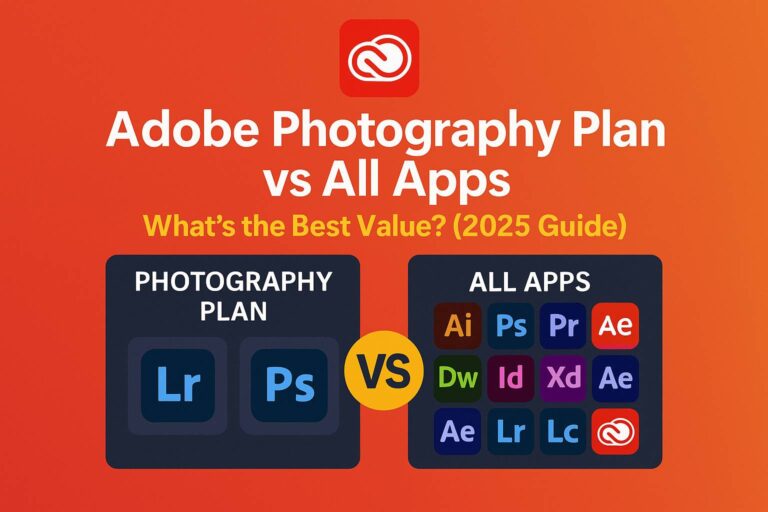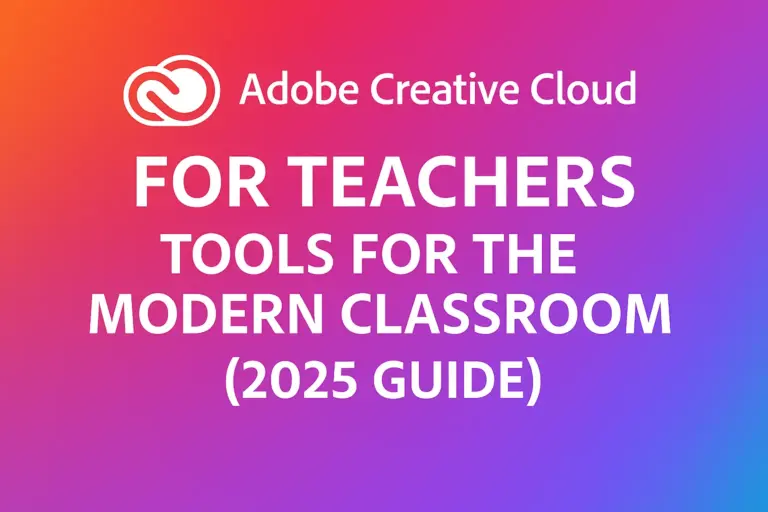Whether you’re a solo creator, student, or business owner, Adobe Creative Cloud offers a suite of over 20 creative applications—but understanding the pricing can be confusing. In 2025, Adobe has refined its plans to be more flexible and user-focused, but the range of options still leaves many wondering: Which Adobe plan is right for me?
This guide breaks down all current Adobe Creative Cloud pricing plans, what they include, and how to choose the one that fits your needs and budget.
1. Overview of Adobe Creative Cloud in 2025
Creative Cloud is Adobe’s all-access subscription model for its entire suite of tools—including Photoshop, Illustrator, Premiere Pro, Lightroom, After Effects, Adobe Express, and more. Users get regular updates, cloud storage, collaboration features, and additional perks like Adobe Fonts and Portfolio.
2. What’s Included in Creative Cloud?
- 20+ Creative Apps
- Cloud Storage (20GB–100GB+)
- Adobe Fonts Library
- Adobe Express Premium Access
- Adobe Portfolio (free with all paid plans)
- Firefly AI integration (Photoshop, Illustrator, Express)
- Syncing and Collaboration Tools
💡 Tip: Some plans (like Photography) offer a smaller set of apps with lower pricing.
3. Monthly vs Annual Plans
You can choose to:
- Pay monthly with no commitment (higher rate)
- Pay annually, billed monthly (lower monthly rate)
- Pay annually, billed upfront (lowest total cost)
Example:
- Photoshop monthly: $31.49/mo
- Photoshop annual: $20.99/mo or $239.88/year upfront
4. Adobe’s Main Subscription Options
Core Plans:
- Photography Plan (Photoshop + Lightroom)
- Single App Plan (Any one app)
- All Apps Plan (Full suite)
- Student/Education Plan
- Business/Teams Plan
5. Plan Comparison Table (2025 Pricing)
| Plan | Price (Monthly) | Apps Included | Cloud Storage |
|---|---|---|---|
| Photography Plan | $9.99 | Photoshop, Lightroom | 20GB / 1TB |
| Single App Plan | $20.99 | Any one app (e.g. Illustrator) | 100GB |
| All Apps Plan | $54.99 | All 20+ apps | 100GB |
| Student Plan | ~$19.99 | All apps (with verification) | 100GB |
| Team Plan | From $84.99 | All apps + admin tools | 1TB/user |
6. Photography Plan Breakdown
The best value for photographers and social media creators:
- Includes Photoshop + Lightroom + Lightroom Mobile
- Options to upgrade to 1TB cloud storage
- Great for retouching, batch editing, presets
7. Single App Plan Explained
Choose any one app (Photoshop, Illustrator, Premiere Pro, etc.):
- Includes updates + Adobe Fonts + Portfolio
- Access to Adobe Express Premium
- Good for specialists who use one core tool
🚨 Price may increase if you switch apps mid-subscription.
8. All Apps Plan: Is It Worth It?
For full-time creatives or content teams, the All Apps Plan gives the most value:
- Access to everything Adobe offers
- 100GB cloud storage
- Seamless project syncing
If you use 3+ Adobe apps, this plan usually saves money long-term.
9. Student & Teacher Pricing
Students and educators get up to 60% off:
- ~$19.99/month for the full suite
- Same features as the All Apps Plan
- Requires academic verification
🎓 Best deal for learning multiple tools or building a design portfolio.
10. Team & Business Plans
For organizations needing multi-user management:
- Pricing starts at $84.99/user/month
- Admin console for license control
- Shared asset libraries
- Priority support
🏢 Enterprise pricing available for 10+ seats with volume licensing.
11. Free Trial and Cancellation Policy
- Free trial: 7 days for all apps or any single app
- Cancel within trial: No charge
- Cancel after: Early termination fee may apply (50% of remaining balance)
12. Tips to Save Money on Adobe CC
- Use the annual upfront payment for best savings
- Look for Black Friday and back-to-school deals
- Use a verified .edu email if you’re a student
- Consider Photographer Plan if you only need basic tools
13. Final Thoughts + Affiliate Offer
Understanding Adobe Creative Cloud pricing in 2025 helps you avoid overpaying and ensures you get the most out of your creative investment.