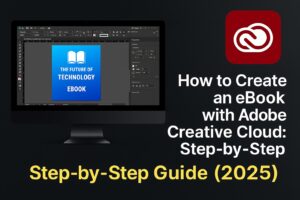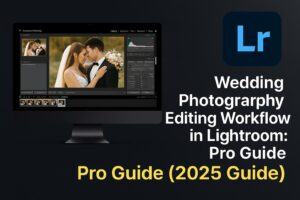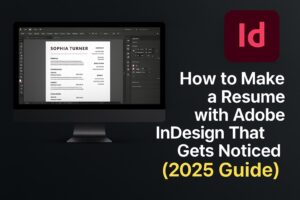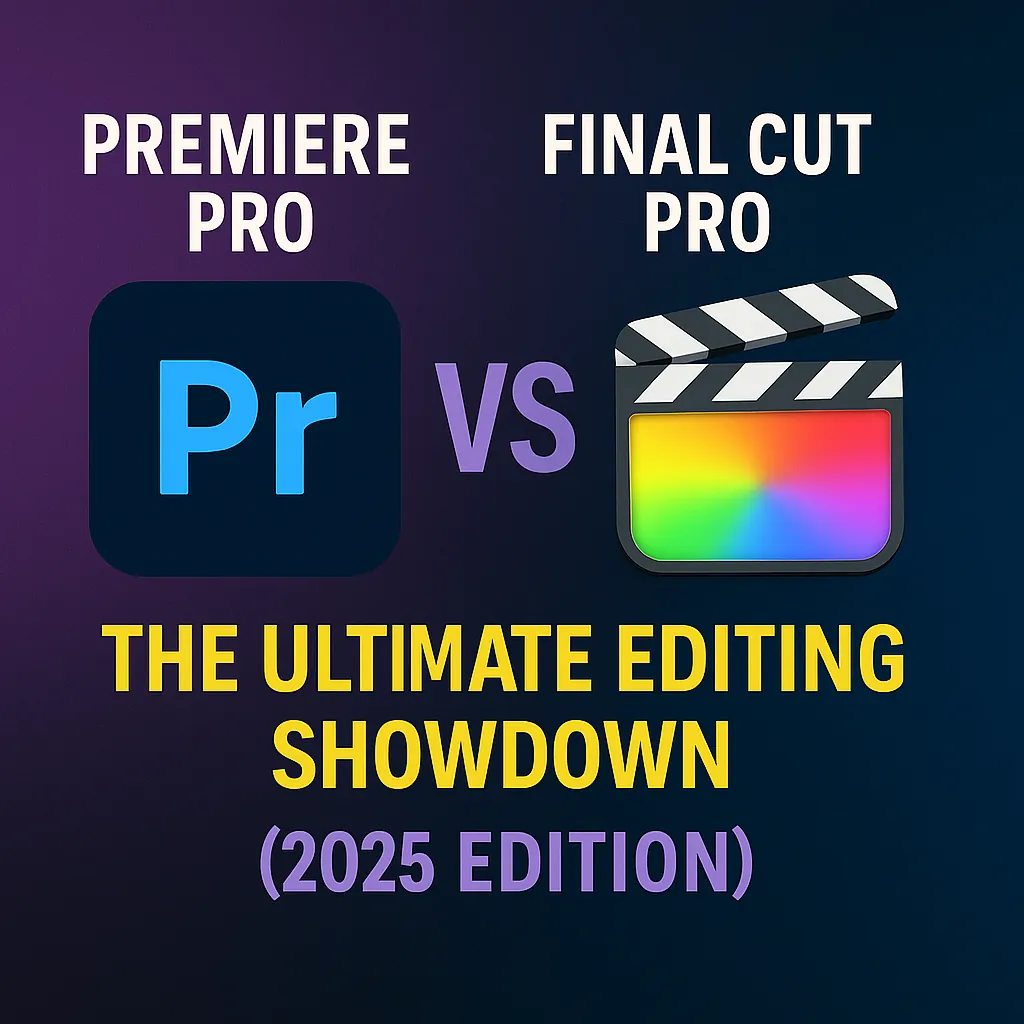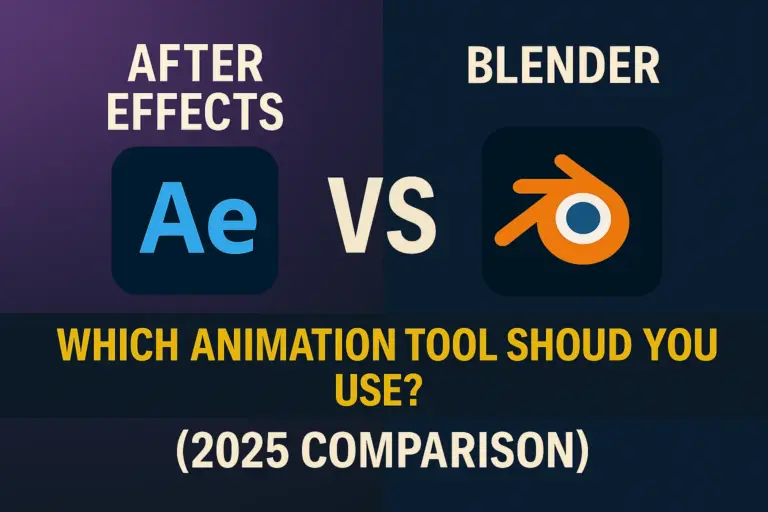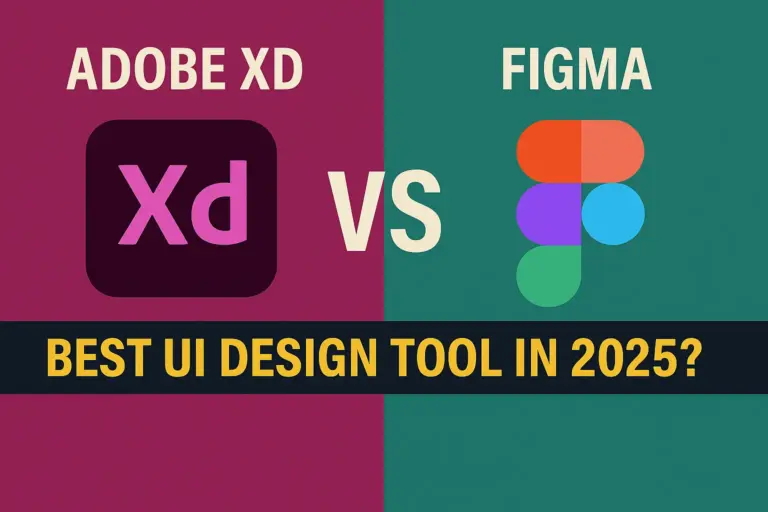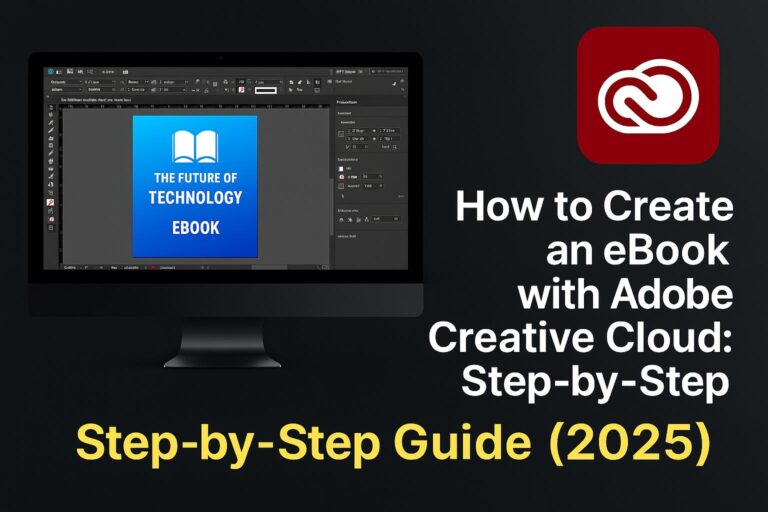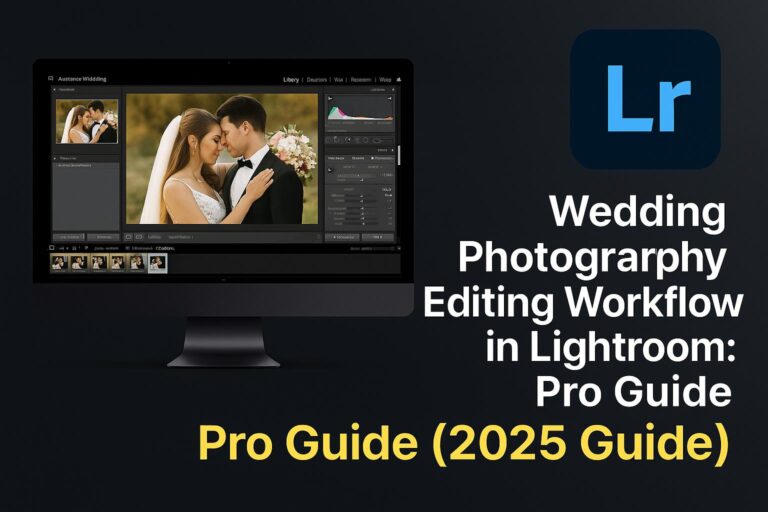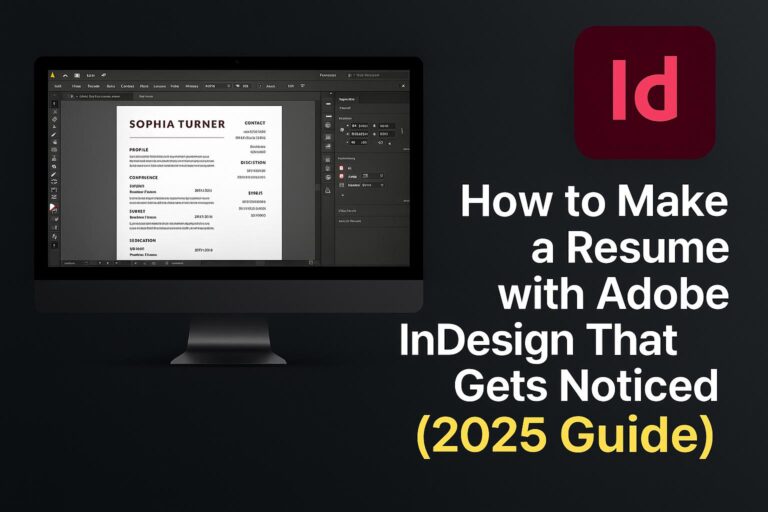Choosing the right video editing software is a major decision for any creative professional. Two of the biggest names—Adobe Premiere Pro and Apple Final Cut Pro—have been at the center of the video editing world for years. But which one should you use in 2025?
In this ultimate comparison, we’ll break down the key differences, strengths, weaknesses, performance, pricing, and use cases of both tools. Whether you’re a YouTuber, filmmaker, freelancer, or part of a post-production team, this guide will help you decide which video editor is right for you.
Overview: Premiere Pro and Final Cut Pro at a Glance
| Feature | Adobe Premiere Pro | Apple Final Cut Pro |
|---|---|---|
| Platform | Windows, macOS | macOS only |
| Ecosystem | Adobe Creative Cloud | Apple / macOS ecosystem |
| Target Audience | Pros, agencies, YouTubers | Solo creators, Mac editors |
| Subscription Model | Monthly/annual | One-time purchase |
| Integrations | After Effects, Audition | Motion, Compressor |
| Learning Curve | Moderate | Beginner-friendly |
🧠 Both tools are powerful, but their strengths align with different user types and workflows.
Interface and Workflow: Flexibility vs Speed
Premiere Pro
- Timeline-based editor with track-based editing
- Fully customizable panels
- Timeline supports multiple video/audio tracks
- Ideal for complex, layered edits
Final Cut Pro
- Uses magnetic timeline (snaps clips into position)
- Clean, minimalist interface
- Easier to pick up for beginners
- Some editors find it too “rigid” for advanced control
🎯 Premiere offers more granular timeline control. Final Cut favors speed and simplicity.
Editing Features and Effects
| Feature | Premiere Pro | Final Cut Pro |
|---|---|---|
| Multi-cam Editing | ✅ Yes | ✅ Yes |
| Advanced Keyframing | ✅ Yes | ✅ Yes |
| Color Grading | ✅ Lumetri Color | ✅ Color Wheels |
| Audio Editing Tools | ✅ + Audition | ✅ Built-in |
| Motion Graphics | ✅ + After Effects | ✅ + Motion |
| VR/360 Editing | ✅ Yes | ✅ Yes |
| Proxy Workflow | ✅ Excellent | ✅ Excellent |
| Templates and Presets | ✅ Adobe Stock | ✅ Apple Templates |
🛠️ Premiere Pro’s toolset is deeper for professionals. Final Cut has most essentials built-in.
Performance and Rendering Benchmarks
Premiere Pro
- Optimized for both Windows and macOS
- Good support for CUDA, Metal, and OpenCL
- Hardware-accelerated encoding (NVIDIA, AMD, Apple Silicon)
- Render times can vary depending on project complexity
Final Cut Pro
- Optimized exclusively for macOS and Apple Silicon
- Leverages Metal API for blazing-fast performance
- Faster rendering and exporting on M1/M2/M3 Macs
- Excellent background rendering and responsiveness
⚡ Final Cut Pro wins for raw performance on Apple devices. Premiere is cross-platform and versatile.
Integration and Ecosystem: Adobe vs Apple
Adobe Creative Cloud (Premiere Pro)
- Seamless round-trip to After Effects, Audition, Photoshop, Illustrator
- Access to Adobe Fonts, Adobe Stock, and Creative Cloud Libraries
- Integrated project workflows and team collaboration
Apple Ecosystem (Final Cut Pro)
- Works with Motion (motion graphics) and Compressor (exporting)
- Tight integration with macOS features
- Less expansive third-party ecosystem
🔗 Adobe CC wins for larger-scale collaboration and multi-app workflows.
Pricing and Long-Term Value
| Plan | Premiere Pro (Adobe CC) | Final Cut Pro (Apple) |
|---|---|---|
| Cost (Individual) | $22.99/month | $299 one-time |
| Student Discount | ✅ Yes | ✅ Yes |
| All Apps Bundle | $59.99/month | N/A |
| Updates Included | ✅ With Subscription | ✅ Lifetime on purchase |
| Trial Version | ✅ 7-day free trial | ✅ Free trial available |
💰 Final Cut is cheaper long-term. Premiere offers broader value through Creative Cloud.
Best For: Who Should Use Premiere Pro? Who Should Use Final Cut Pro?
| User Type | Recommended Tool | Why |
|---|---|---|
| Windows User | Premiere Pro | Final Cut is macOS-only |
| YouTuber | Both (Premiere for plugins) | Fast edits = Final Cut; Effects = Premiere |
| Freelancer | Premiere Pro | Industry standard, client collaboration |
| In-House Agency Editor | Premiere Pro | Cross-team compatibility, templates |
| Beginner on Mac | Final Cut Pro | Simple interface, fast export |
| Multimedia Artist | Premiere + After Effects | Animation, visual effects synergy |
| Event Videographer | Final Cut or Premiere | Depends on platform preference |
📌 Final Cut is a solid Apple-native solution. Premiere wins for professional scalability.
Pros and Cons
Premiere Pro
Pros:
- Cross-platform (Windows + Mac)
- Tight Creative Cloud integration
- Deep customization and plugin support
- Compatible with professional pipelines
Cons:
- Subscription model
- Heavier UI for beginners
Final Cut Pro
Pros:
- Lightning-fast performance on Mac
- One-time purchase (cost-effective)
- Easy to learn for newcomers
Cons:
- macOS only
- Less industry standard outside YouTube/vlogging
- Limited plugin and template library compared to Adobe
Final Verdict: Which Editor Wins in 2025?
| Category | Winner |
|---|---|
| Performance (Mac) | Final Cut Pro |
| Ecosystem Flexibility | Premiere Pro |
| Professional Use | Premiere Pro |
| Beginner Simplicity | Final Cut Pro |
| Motion Graphics Workflow | Premiere + After Effects |
| Long-Term Cost | Final Cut Pro |
🏆 Best Overall for Creative Professionals: Adobe Premiere Pro
💡 Best for Speed & Simplicity on Mac: Final Cut Pro
🎬 Use Premiere Pro if you want industry-standard tools and cross-app creative freedom. Choose Final Cut if you’re an Apple user who prioritizes speed and ease of use.
FAQs: Choosing Between Premiere Pro and Final Cut Pro
Q: Can I run Final Cut Pro on Windows?
A: No. Final Cut Pro is macOS-exclusive.
Q: Can Premiere Pro export directly to YouTube?
A: Yes. It includes presets and direct upload options.
Q: Is Final Cut Pro better for short videos?
A: It can be—especially for vloggers or social media creators using Mac hardware.
Q: What’s better for color grading?
A: Premiere Pro has Lumetri Color; Final Cut’s color wheels are also strong.
Q: Should I learn both?
A: If you’re freelancing or working across teams, learning both is a big plus.
Conclusion + Try Adobe Premiere Pro
Both Adobe Premiere Pro and Apple Final Cut Pro are excellent video editing tools. Your choice depends on your platform, workflow, and goals.
- Choose Premiere Pro if you want scalability, cross-platform power, and Creative Cloud integration.
- Choose Final Cut Pro if you use a Mac and need fast, no-fuss editing.
🎥 Want to see what Premiere Pro can do?
👉 Start your free Adobe Premiere Pro trial