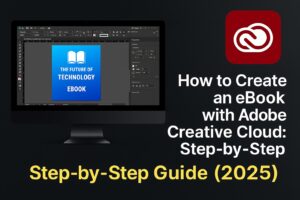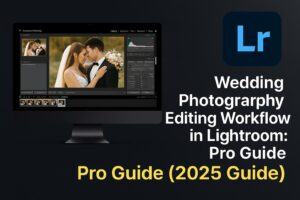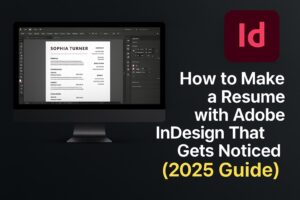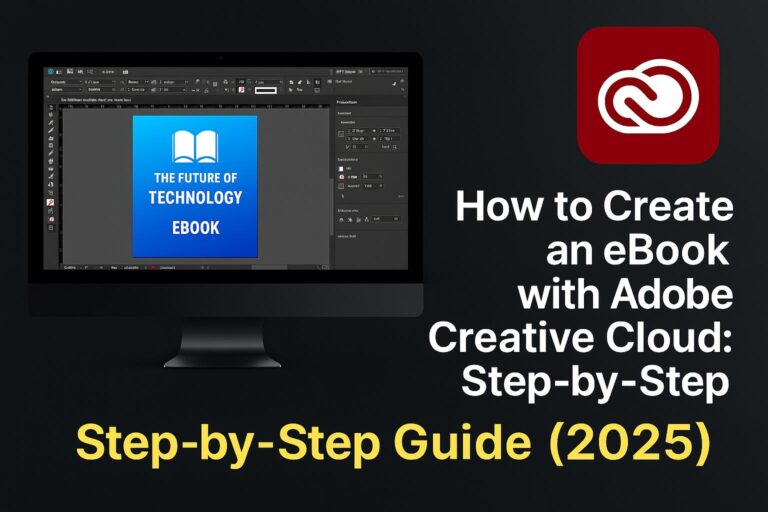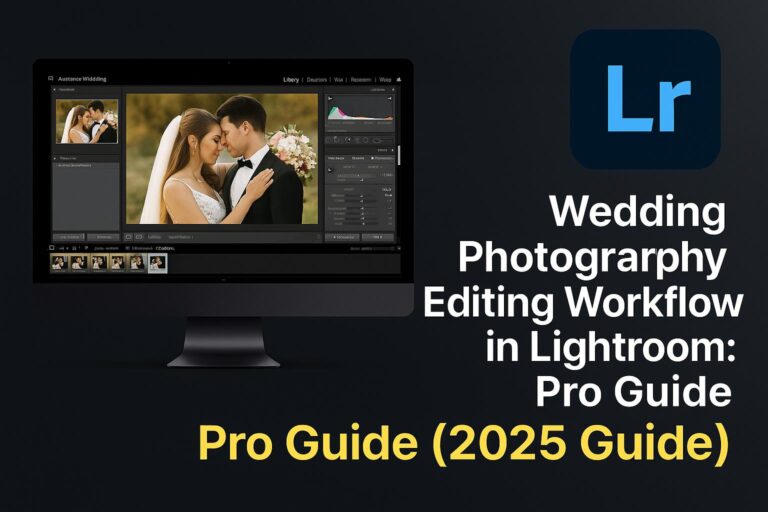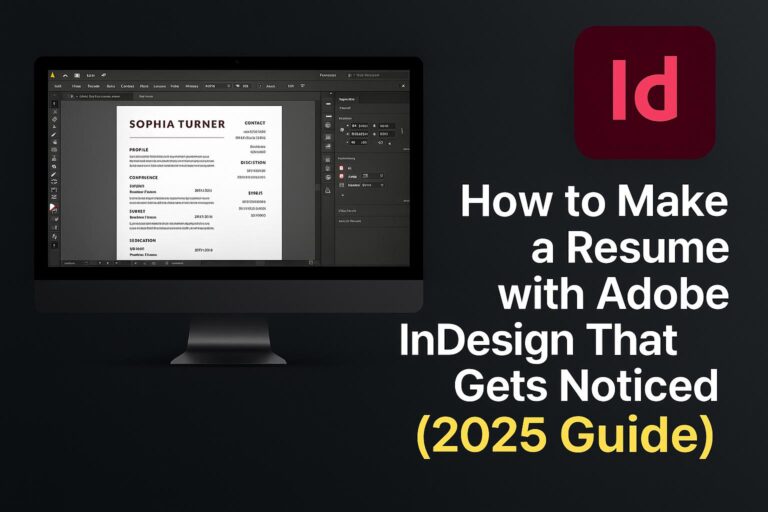If you’re ready to get started with Adobe’s creative tools, you’re probably wondering:
Which Adobe Creative Cloud plan should I choose?
With options for individuals, students, businesses, and even photographers, the pricing and plan structures can feel confusing — especially with multiple apps, subscription tiers, and storage limits.
In this in-depth guide, we’ll break down all available Creative Cloud plans in 2025, including prices, features, who they’re best for, and how to choose the right one.
🔹 What Is Adobe Creative Cloud?
Adobe Creative Cloud (CC) is a subscription-based platform that gives you access to Adobe’s full suite of creative apps — including:
- Photoshop (image editing)
- Illustrator (vector design)
- Premiere Pro (video editing)
- After Effects (motion graphics)
- Lightroom (photography workflow)
- InDesign (layout and publishing)
- Adobe Express (fast, template-based content creation)
- … and over 20+ professional tools.
Instead of purchasing software once (as with Adobe CS6), you now pay a monthly or yearly fee for access, updates, cloud storage, and integration across devices.
🔹 Overview of Adobe Creative Cloud Plans (2025)
Let’s start with a quick comparison table of the major Creative Cloud plans:
| Plan | Price (USD/mo) | Apps Included | Storage | Best For |
|---|---|---|---|---|
| All Apps | $54.99 | 20+ Adobe apps | 100GB | Creatives using multiple tools |
| Single App | $20.99 | One app of your choice | 100GB | Designers focused on one skill |
| Photography (20GB) | $9.99 | Photoshop + Lightroom | 20GB | Photographers, hobbyists |
| Photography (1TB) | $19.99 | Photoshop + Lightroom | 1TB | Pro photographers |
| Student & Teacher | $19.99 (1st yr) | All apps | 100GB | Verified students/educators |
| Teams: All Apps | $84.99 | 20+ apps + admin tools | 1TB/user | Creative teams/businesses |
| Teams: Single App | $35.99 | One app + admin tools | 1TB/user | Business-specific workflows |
🔹 Individual Creative Cloud Plans
🎨 1. All Apps Plan (For Individuals)
- Price: $54.99/month (annual contract)
- Apps Included: All 20+ Creative Cloud apps
- Storage: 100GB (upgradeable)
- Includes: Adobe Fonts, Portfolio, Behance, Firefly AI
Best for:
Professionals, freelancers, content creators, or anyone using 3+ apps regularly.
Pros:
- Access to entire Adobe ecosystem
- Cross-app workflows (e.g., Illustrator > After Effects)
- Always up to date with new features
Cons:
- Expensive if you only need 1–2 apps
🧩 2. Single App Plan
- Price: $20.99/month per app
- Choose from: Photoshop, Illustrator, Premiere Pro, After Effects, InDesign, etc.
- Storage: 100GB
Best for:
Users who only need one tool — like a video editor using just Premiere Pro or a designer using only Illustrator.
Includes:
Adobe Fonts, Adobe Portfolio, 100GB cloud storage, mobile companion apps.
📷 3. Photography Plans
Adobe offers a special bundle just for photographers:
| Plan | Price/mo | Storage | Includes |
|---|---|---|---|
| Photography 20GB | $9.99 | 20GB | Lightroom, Lightroom Classic, Photoshop |
| Photography 1TB | $19.99 | 1TB | Same apps, more storage |
Pros:
- Best value for photo editing
- Access to Photoshop + both Lightroom versions
- Affordable starting point
Cons:
- No access to video or graphic design apps
🔹 Student & Teacher Plan
🎓 4. Creative Cloud for Students & Educators
- Price: $19.99/month for the first year
- Then $29.99/month after
- Includes: Full All Apps Plan + 100GB storage
Eligibility:
Must be a verified student, teacher, or faculty member. Adobe requires ID or a .edu email.
Why it’s a great deal:
You get the entire Adobe suite — the same $54.99/month plan — at a major discount.
🔹 Creative Cloud for Teams & Business
For businesses, Adobe offers team licenses that include collaboration and admin tools.
👥 5. Creative Cloud for Teams: All Apps
- Price: $84.99/month per user
- Apps Included: All apps
- Storage: 1TB per user
- Extras: Admin Console, license reassignment, team libraries, 24/7 support
🔧 6. Creative Cloud for Teams: Single App
- Price: $35.99/month per user
- Apps Included: One app of your choice
- Use Case: For teams who need access to just Photoshop or Illustrator at scale
Who it’s for:
- Design studios
- Agencies
- Marketing departments
- Distributed creative teams
🔹 Monthly vs Annual Plans: Cost Breakdown
| Plan Type | Monthly Price | Annual Commitment | Cancel Anytime? |
|---|---|---|---|
| Annual Paid Monthly | Lower | Yes (12-month term) | ❌ (fee applies) |
| Monthly Plan | Higher (+30–40%) | No contract | ✅ |
Example:
- Photoshop (Annual): $20.99/mo
- Photoshop (Monthly): ~$31.49/mo
💡 Go monthly only if you’re unsure or need short-term use.
🔹 Plan Comparison: At a Glance
| Feature | All Apps | Single App | Photography | Student | Teams |
|---|---|---|---|---|---|
| Price (monthly) | $54.99 | $20.99 | $9.99–$19.99 | $19.99 | $35.99–$84.99 |
| Apps Included | 20+ | 1 | Photoshop, Lightroom | 20+ | 1 or 20+ |
| Storage | 100GB | 100GB | 20GB–1TB | 100GB | 1TB/user |
| Admin Tools | ❌ | ❌ | ❌ | ❌ | ✅ |
| Student Discount | ❌ | ❌ | ❌ | ✅ | ❌ |
| AI Features | ✅ | ✅ | ✅ | ✅ | ✅ |
🔹 How to Choose the Right Creative Cloud Plan
| If you are… | Go with… |
|---|---|
| A hobbyist photographer | Photography Plan (20GB) |
| A pro photographer | Photography Plan (1TB) |
| A student | Student All Apps Plan |
| A content creator using 3+ tools | Individual All Apps |
| A small business | Creative Cloud for Teams |
| A marketer with design needs | Single App (Photoshop/Illustrator) |
🔹 Frequently Asked Questions (FAQ)
❓ Can I cancel my plan anytime?
- Monthly plans: Yes
- Annual plans: Yes, but with a cancellation fee (50% of remaining term)
❓ Can I upgrade from a Single App to All Apps later?
Yes — Adobe lets you upgrade your plan at any time from your account dashboard.
❓ Can I install on multiple devices?
Yes, you can install apps on multiple devices, but only use two at a time.
❓ Do all plans include updates?
Yes, you always get access to the latest version — no extra fees.
❓ Can I use Creative Cloud offline?
Yes, but Adobe apps must verify your license online every 30 days.
🔹 Alternatives to Creative Cloud
| Alternative | Type | Pros | Cons |
|---|---|---|---|
| Affinity Suite | One-time payment | No subscription, budget-friendly | No cloud features or AI tools |
| Canva Pro | Subscription | Fast design templates, team tools | Not for pro editing |
| DaVinci Resolve | Free/Pro license | Best free video editor | Limited Adobe-style integration |
Verdict: Creative Cloud remains the most comprehensive and professional toolkit for creators, especially with AI, cloud, and app integrations.
🔚 Final Thoughts: Which Creative Cloud Plan Is Right for You?
Adobe has a plan for nearly every type of creator. Whether you’re a beginner, a full-time creative professional, or managing a design team — the key is knowing what you’ll use and choosing a plan that aligns with your tools and budget.
✅ Use just Photoshop or Illustrator? Go Single App.
✅ Need Photoshop + Lightroom? Grab a Photography Plan.
✅ Want it all? All Apps or Student Plan is your best value.
✅ Managing a team? Use Creative Cloud for Teams with admin access.