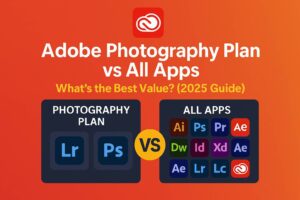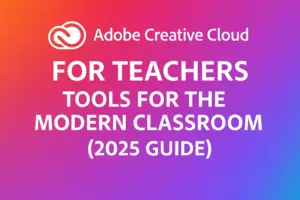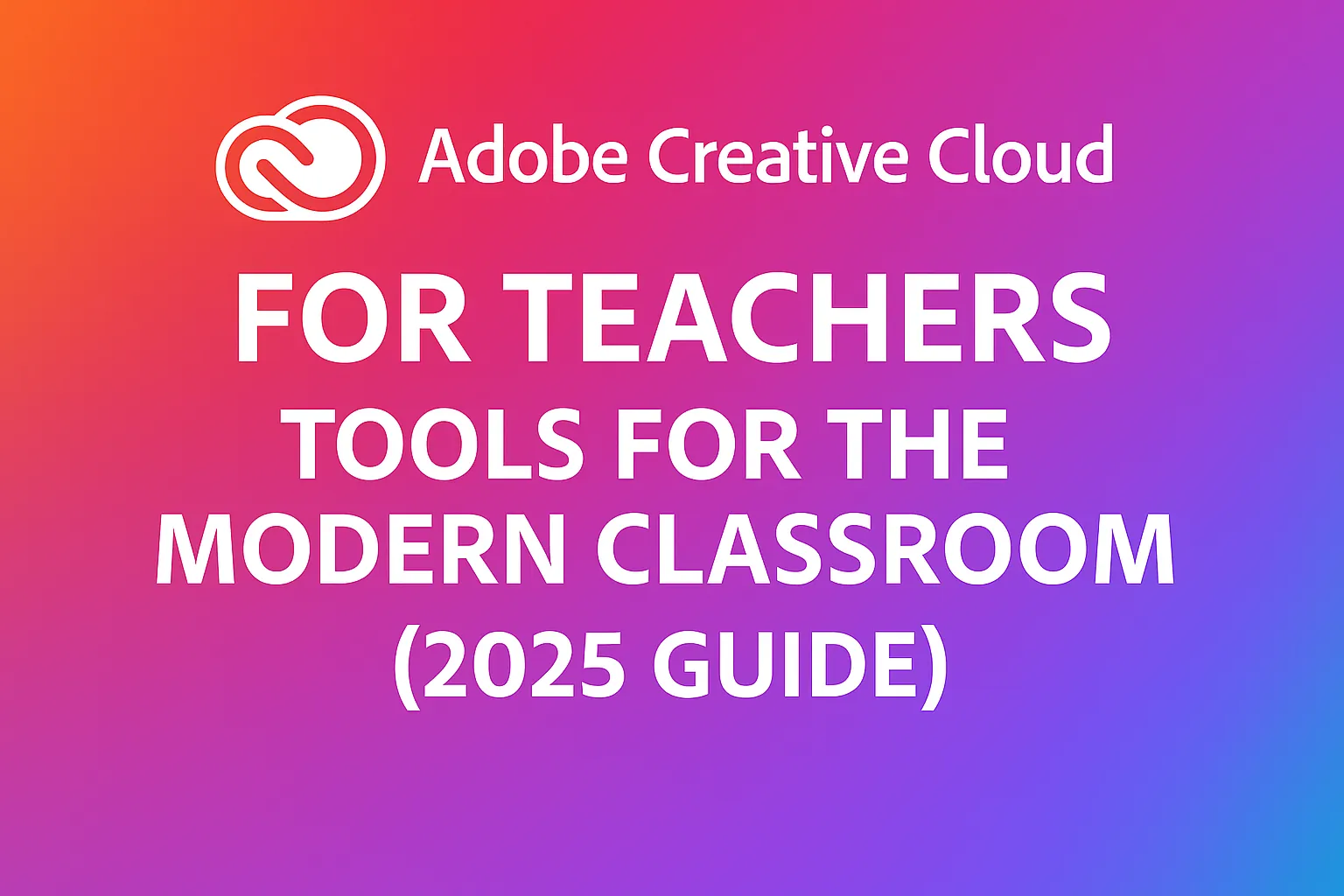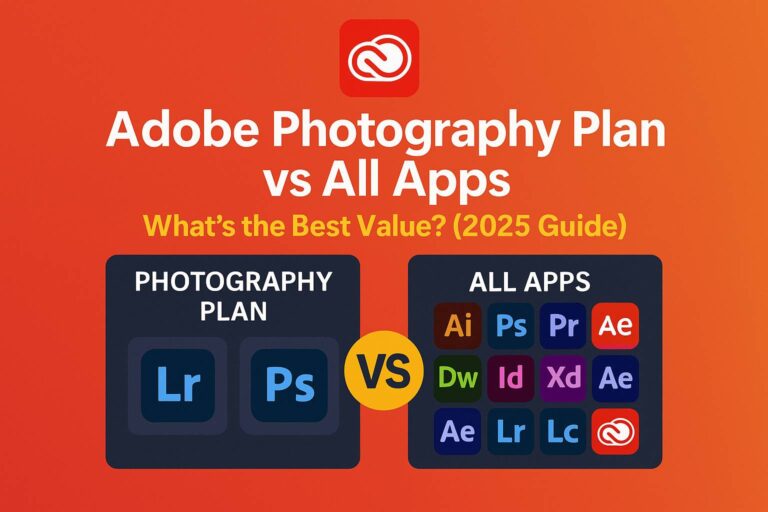In 2025, preparing students for a digital world means integrating creativity, visual literacy, and multimedia communication into the classroom. Adobe Creative Cloud offers a powerful suite of apps designed to do just that. From storytelling to design to video production, Adobe tools empower teachers to engage students, foster collaboration, and build real-world skills.
This guide explores how teachers can use Adobe Creative Cloud in modern classrooms to enhance curriculum, increase engagement, and develop student creativity across disciplines.
Why Creative Cloud Belongs in Every Classroom
Adobe Creative Cloud isn’t just for professional designers—it’s a platform for educators to:
- Develop critical thinking and problem-solving through project-based learning
- Support cross-curricular creativity in arts, STEM, language arts, and more
- Teach real-world digital skills using industry-standard tools
- Enable visual, auditory, and kinesthetic learning via media-rich experiences
🎯 Adobe’s tools make students not just consumers of content—but creators of it.
Best Adobe Apps for Teachers and Students
| App | Use in Education |
|---|---|
| Adobe Express | Quick posters, flyers, presentations, videos |
| Photoshop | Photo editing, visual storytelling, design |
| Illustrator | Logo design, vector art, digital drawing |
| InDesign | Layout for class magazines, resumes, brochures |
| Premiere Rush | Easy video creation for student projects |
| Premiere Pro | Advanced video editing (media, film classes) |
| After Effects | Motion graphics, title design, animation |
| Adobe XD | Prototyping for digital product design |
| Lightroom | Photo enhancement and storytelling |
| Acrobat Pro | PDF creation, editing, annotation |
| Fresco | Digital painting and drawing (touch devices) |
| Audition | Podcasting, music editing, storytelling audio |
🛠️ Start with Adobe Express and expand based on subject and grade level.
Use Case Examples Across Subjects
Language Arts
- Students write short stories, then design book covers in Illustrator
- Create digital poetry videos using Express and Premiere Rush
- Develop editorial projects in InDesign
Visual Arts
- Digital illustration and portfolio building with Photoshop and Fresco
- Typography and branding projects using Illustrator
Media Studies
- Storyboarding, filming, and editing PSAs in Premiere Pro
- Create animated intros and lower thirds with After Effects
STEM
- Design science fair posters in Express
- Build infographics using Illustrator or InDesign
- Use XD to prototype user interfaces for student-built apps
History/Social Studies
- Create timelines or digital exhibits in InDesign
- Develop historical video documentaries using Premiere Rush
- Produce podcasts on historical events with Audition
🧠 Adobe tools help students demonstrate understanding through creative expression.
Adobe Express: Quick Wins for Student Creativity
Adobe Express is a game-changer for classrooms:
- Drag-and-drop interface—no design experience needed
- Ready-made templates for:
- Flyers
- Infographics
- Social posts
- Video clips
- Browser-based and device-friendly
- Integrated AI text effects, background removal, and design aids
🔎 Great for time-limited lessons and student-led creations across grade levels.
How to Access Adobe Creative Cloud in Education
Options for Teachers and Institutions
| Plan Type | Description |
|---|---|
| Individual Plan | For solo teachers, includes all apps |
| Creative Cloud for Teams | Best for multiple teachers/school departments |
| Creative Cloud for Education (K–12/Higher Ed) | Licensed for students/teachers via school IT admins |
Pricing (2025 Estimates)
- K–12 Plans: Custom pricing per student seat (volume discounts)
- Higher Ed Plans: ~$15–$20/month per license
- Individual Teachers: $22.99/month for a single app or $59.99/month All Apps
💡 Adobe offers discounts, grants, and free Express access for K–12 schools.
Student Success and 21st Century Skills
Adobe Creative Cloud supports:
- Digital storytelling
- Visual communication
- Multimedia literacy
- Creative problem-solving
- Portfolio creation
🧑🎓 Students leave school with practical tools for:
- College applications
- Job readiness in creative fields
- Content creation across media platforms
🏆 Skills learned in the classroom with Adobe tools translate directly to modern careers.
Training, Templates, and Educator Support
Adobe Education Exchange
- 100% free platform with:
- Lesson plans
- Tutorials
- Classroom challenges
- Curriculum guides
- Aligned with ISTE and national standards
Other Educator Resources
- Adobe Creative Educator certification
- Starter projects in Creative Cloud apps
- Access to Adobe Stock for Education
🔗 Visit: edex.adobe.com
🧑🏫 Get inspired by how other teachers are using Creative Cloud worldwide.
FAQs: Creative Cloud for Education
Q: Is Adobe Creative Cloud free for teachers?
A: Adobe Express is free for educators and students. Full access to Creative Cloud requires a paid education license.
Q: What devices do students need?
A: Adobe Express runs in any browser. Full Creative Cloud apps require Windows/macOS laptops or desktops with moderate specs.
Q: Can students collaborate in real-time?
A: Yes—apps like Express and XD support cloud-based file sharing and co-editing.
Q: Can I use Creative Cloud for remote or hybrid learning?
A: Absolutely. Cloud storage and web apps enable access from home and school.
Q: Does Adobe offer training for teachers?
A: Yes! Adobe Education Exchange provides free PD, certification, and peer communities.
Conclusion + Try Adobe Creative Cloud for Schools
Adobe Creative Cloud gives teachers the power to reimagine education with tools that inspire, engage, and prepare students for the future. Whether you’re crafting digital storytelling projects, enhancing presentations, or teaching real-world creative skills, Adobe tools bring ideas to life in the classroom.
🎯 Ready to bring Creative Cloud into your teaching?
👉 Explore Adobe Creative Cloud for Education