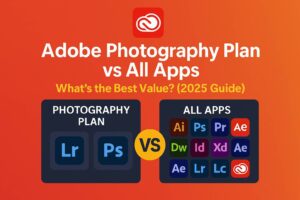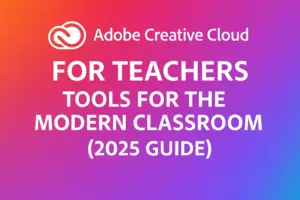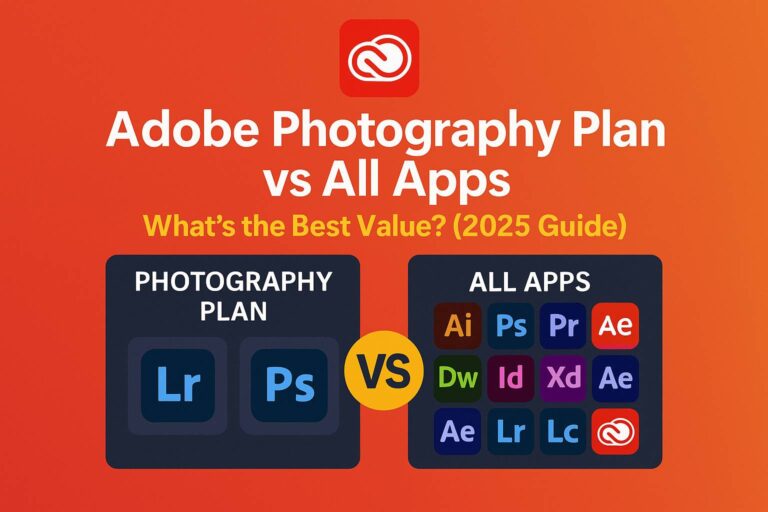Introduction
Choosing the right photo editing software in 2025 has become more important than ever for photographers, content creators, and creative professionals. With subscription fatigue rising and innovation in AI editing tools booming, many users are comparing industry leaders like Adobe Creative Cloud against feature-rich alternatives like ON1 Photo RAW.
If you’re searching for “adobe creative cloud vs on1 photo raw,” you’re likely evaluating which platform gives you the best combination of power, value, and workflow support. In this in-depth comparison, we break down everything from AI features and editing tools to pricing and user experience so you can make an informed decision—especially if you’re already familiar with Adobe products or are considering switching.
1. Overview of Adobe Creative Cloud and ON1 Photo RAW
What Is Adobe Creative Cloud?
Adobe Creative Cloud (CC) is a subscription-based suite that includes over 20 creative apps. For photographers, it’s centered around:
- Adobe Lightroom: Cloud-based and desktop photo editing with intuitive controls
- Adobe Photoshop: Industry-standard software for pixel-perfect editing, compositing, and design
Other included apps:
- Adobe Camera Raw
- Adobe Express (for social content creation)
- Bridge (for file management)
- Mobile apps like Lightroom Mobile, Photoshop for iPad
Adobe’s cloud integration enables syncing across devices, cloud storage, and seamless transitions between tools.
What Is ON1 Photo RAW?
ON1 Photo RAW is a standalone photo editing application that combines Lightroom-like photo management with Photoshop-style layer-based editing. It’s known for its one-time purchase option and AI-powered tools.
Core features:
- RAW editing and non-destructive workflow
- Built-in file cataloging and browsing
- AI masking, AI portrait retouching, and noise reduction
- Sky swapping, HDR, panorama stitching, and time-lapse tools
- Layers and compositing features
2. Feature Comparison: Editing Power & Flexibility
AI Editing Capabilities
- Adobe:
- AI-powered tools: Subject Masking, Sky Selection, Generative Fill (Firefly), AI Denoise, AI Sharpen, Enhance Details
- More advanced retouching and layer-based AI with Photoshop
- ON1:
- AI tools: Super Select AI, Portrait AI, NoNoise AI, Resize AI, Sky Swap AI
- Streamlined AI options for fast enhancements
Verdict: Adobe wins in depth and control; ON1 wins in speed and automation.
RAW Editing & Color Control
- Adobe Lightroom: Great for consistent editing across devices, powerful masking, color grading, and lens corrections
- ON1 Photo RAW: Includes built-in catalog and editor, advanced tone & color controls, built-in LUTs, and camera profiles
Verdict: ON1 has powerful RAW control and is a strong Lightroom alternative.
Layers & Compositing
- Adobe Photoshop: Industry-leading in layering, masks, blend modes, and smart objects
- ON1: Has layer support with opacity, blend modes, and basic compositing, but lacks smart object handling and complex workflows
Verdict: Photoshop outperforms ON1 in pro-level layer-based editing.
Workflow Efficiency
- ON1 is designed as an all-in-one application—no need to switch apps.
- Adobe requires switching between Lightroom and Photoshop, but provides better task specialization.
Verdict: ON1 wins in simplicity; Adobe wins in modular flexibility.
3. Performance and Speed
Startup and Editing Speed
- ON1 launches quickly and is optimized for fast local editing
- Adobe Lightroom and Photoshop can be slower, especially with large libraries or lower-end hardware
Resource Management
- ON1 is optimized for CPU and GPU balance
- Adobe tools may demand more GPU/RAM in complex Photoshop workflows
Verdict: ON1 is faster for casual users. Adobe is heavier but scales better for complex, high-resolution projects.
4. Ecosystem and Integration
Adobe Creative Cloud:
- Seamless integration with other Adobe tools (Premiere Pro, Illustrator, Express, After Effects)
- Lightroom Mobile + Photoshop iPad for mobile workflows
- Cloud syncing, Creative Cloud Libraries, Fonts, Stock assets
ON1 Photo RAW:
- Standalone environment with internal browser/catalog
- Plugins available for Photoshop, Lightroom, Capture One
- No dedicated mobile app or cloud ecosystem (yet)
Verdict: Adobe wins in cross-platform integration and mobile flexibility.
5. Pricing and Licensing
Adobe Creative Cloud (2025):
- Photography Plan (Lightroom + Photoshop):
- $9.99/month (20GB) or $19.99/month (1TB)
- All Apps Plan: $54.99/month
- Student/Teacher Discounts: Up to 60% off
- Includes cloud storage, mobile apps, regular updates
ON1 Photo RAW (2025):
- Perpetual License: $99.99 (one-time)
- ON1 Everything Subscription: $89.99/year (includes all apps, plug-ins, 200+ presets, and cloud sync beta)
- Upgrades between versions may cost extra if not subscribed
Verdict: ON1 offers better short-term pricing and ownership; Adobe offers better long-term value and features.
6. Ease of Use and Learning Curve
User Interface
- ON1: Clean, unified interface with an all-in-one feel
- Lightroom: Intuitive UI, especially for beginners
- Photoshop: Steep learning curve, but limitless creative control
Learning Resources
- Adobe: Adobe Learn portal, YouTube creators, official tutorials, Behance, Discover panel
- ON1: Video tutorials, forums, in-app tooltips
Verdict: ON1 is beginner-friendly out of the box; Adobe offers deeper resources for serious creatives.
7. Platform & Device Support
| Feature | Adobe Creative Cloud | ON1 Photo RAW |
|---|---|---|
| Windows | ✔️ | ✔️ |
| macOS | ✔️ | ✔️ |
| iOS/iPadOS | ✔️ (Lightroom, Photoshop) | ❌ |
| Android | ✔️ (Lightroom Mobile) | ❌ |
| Cloud Storage | ✔️ | ❌ (cloud sync in beta) |
| Plugins for Other Editors | ✔️ | ✔️ |
Verdict: Adobe leads with full cloud and mobile integration.
8. Who Should Use Each?
Adobe Creative Cloud Is Ideal For:
- Professionals needing deep control and layered editing
- Creatives who want mobile, video, design, and photo tools in one package
- Users who edit across multiple devices
- Agencies, studios, and cross-disciplinary creatives
ON1 Photo RAW Is Ideal For:
- Photographers wanting an all-in-one alternative to Lightroom + Photoshop
- Users who prefer a one-time purchase
- Hobbyists and beginners with basic-to-intermediate needs
- Windows/macOS desktop users who don’t need mobile access
9. Feature Comparison Table
| Feature | Adobe Creative Cloud | ON1 Photo RAW |
|---|---|---|
| AI Tools | ✔️ (Advanced + Customizable) | ✔️ (Fast + Automated) |
| RAW Editing | ✔️ | ✔️ |
| Layers | ✔️ (Photoshop) | ✔️ (Basic support) |
| Catalog/Browser | ✔️ (Lightroom Classic) | ✔️ (Integrated) |
| Cloud Storage | ✔️ | ❌ (Limited beta) |
| Mobile Apps | ✔️ | ❌ |
| Pricing | Subscription | Perpetual / Subscription |
| Plugin Support | ✔️ | ✔️ |
10. Final Verdict: Adobe vs ON1 in 2025
Choosing between Adobe Creative Cloud vs ON1 Photo RAW comes down to your priorities:
Choose Adobe Creative Cloud if:
- You want deep editing capabilities with the industry-standard tools
- You need access to mobile and cloud workflows
- You’re part of a creative team, agency, or growing brand
- You want access to video editing, design tools, and stock resources
Choose ON1 Photo RAW if:
- You prefer a one-time purchase with full ownership
- You want fast editing with fewer learning curves
- You’re a hobbyist or freelance photographer focused solely on photos
Our Recommendation:
For long-term growth, multi-platform workflows, and professional depth, Adobe Creative Cloud remains the top choice in 2025.
Start with Adobe’s Photography Plan for just $9.99/month and unlock both Lightroom and Photoshop.
11. FAQs
Is ON1 Photo RAW better than Lightroom?
It depends. ON1 offers built-in layers and AI tools in one app, while Lightroom offers better cloud sync, ecosystem, and deeper integration with Photoshop.
Can ON1 replace Photoshop?
Not completely. ON1 has layers and masking but lacks Photoshop’s precision and advanced compositing tools.
Does Adobe offer a free trial?
Yes. Adobe offers a 7-day free trial for all Creative Cloud apps.
Is ON1 really a one-time purchase?
Yes, but major upgrades require payment unless you subscribe to ON1 Everything.
Which is easier for beginners?
ON1 Photo RAW is easier out of the box. Adobe is more scalable and future-proof with tutorials.
Conclusion
In the battle of Adobe Creative Cloud vs ON1 Photo RAW, both platforms offer incredible value—but serve slightly different audiences. If you’re looking for the most robust, integrated, and professional toolset that evolves with your creativity, Adobe is the clear winner.
✅ Try Adobe Creative Cloud Photography Plan: Get Lightroom + Photoshop starting at just $9.99/month.