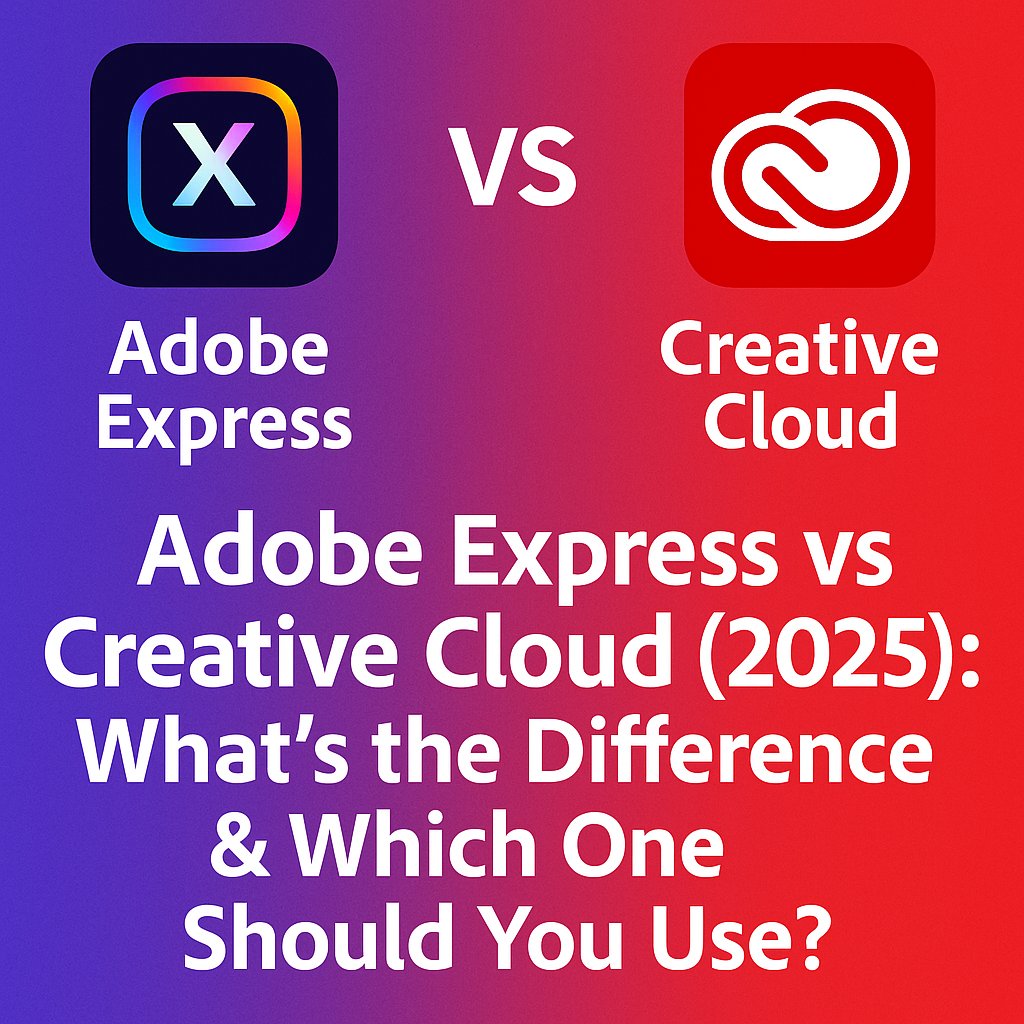If you’re trying to choose between Adobe Express and Adobe Creative Cloud, you’re not alone. Both are powerful tools, but they serve very different users and workflows.
In this guide, you’ll learn:
- What Adobe Express and Creative Cloud actually are
- How they differ in features, pricing, and capabilities
- Who should use each one
- Whether Adobe Express is included with Creative Cloud
- Which one fits your creative goals best
Let’s break it down.
🔍 What Is Adobe Express?
Adobe Express (formerly Adobe Spark) is a lightweight, template-driven content creation tool designed for:
- Social media graphics
- Posters and flyers
- Basic video and animation
- Quick branding kits
It includes:
- Drag-and-drop templates for all major platforms
- Built-in access to Adobe Stock free assets
- One-click resize for Instagram, TikTok, Facebook, LinkedIn, etc.
- Simple video editing and background removal
🎯 Adobe Express is ideal for non-designers, marketers, students, and small businesses who need fast results without complex tools.
📊 What Is Adobe Creative Cloud?
Adobe Creative Cloud (CC) is a subscription-based suite of 20+ professional apps for:
- Graphic design (Photoshop, Illustrator)
- Video editing (Premiere Pro, After Effects)
- Photography (Lightroom)
- UX/UI design (Adobe XD)
- Publishing (InDesign)
- Web, audio, animation, and more
It includes:
- Advanced features with full control over every pixel or frame
- Cloud storage (20GB to 1TB+)
- Collaboration tools like Creative Cloud Libraries
- Access to Adobe Fonts, Adobe Portfolio, and Firefly AI
🧠 Creative Cloud is made for professional creators, designers, editors, educators, and creative teams.
📋 Adobe Express vs Creative Cloud: Feature Comparison
| Feature | Adobe Express | Adobe Creative Cloud |
|---|---|---|
| Skill Level | Beginner / Casual | Intermediate to Professional |
| Apps Included | 1 app (Express) | 20+ industry-grade apps |
| Customization | Template-driven | Fully customizable from scratch |
| AI & Automation | Resize, remove background | Generative Fill, Neural Filters, AI text to image |
| Design Types | Social, flyers, quick videos | Logos, print, websites, 3D, film |
| Cloud Storage | 2GB (Free) / 100GB (Premium) | 100GB or 1TB depending on plan |
| Pricing | Free or $9.99/month | $20.99/month (1 app) to $54.99/month (All Apps) |
| Mobile Support | Full mobile web/app experience | Select apps (Photoshop, Lightroom, etc.) |
| Collaboration | Brand kits, link sharing | Team libraries, review workflows |
| Use Cases | Marketing, education, content | Professional media, creative production |
🚀 When to Use Adobe Express
Choose Adobe Express if you:
- Need quick, attractive designs for social media or marketing
- Don’t have time or skill for complex software
- Want mobile-first access from any device
- Are working solo or in a small team
- Need budget-friendly or free design tools
Ideal for:
- Content creators
- Teachers and students
- Entrepreneurs
- Non-designers
💡 Express is the Canva-style tool in Adobe’s ecosystem.
🌟 When to Use Adobe Creative Cloud
Choose Creative Cloud if you:
- Need full control over your creative process
- Work with complex layouts, animations, or editing
- Want integration across design, photo, video, and audio apps
- Collaborate in large teams or agencies
- Require professional export formats or industry standards
Ideal for:
- Graphic designers
- Photographers
- Video editors and filmmakers
- UX/UI designers
- Marketing teams
🧠 Creative Cloud is the complete toolbox for professional creators.
📆 Is Adobe Express Included in Creative Cloud?
Yes! If you already have a Creative Cloud subscription, you get Adobe Express Premium included:
- Unlimited access to premium templates
- Remove background feature
- 100GB cloud storage
- Access to Firefly generative AI tools
✅ Express can be used as a lightweight extension to CC workflows (e.g., quickly adapting a Photoshop design for social media).
❓ FAQs: Adobe Express vs Creative Cloud
Can I use Adobe Express without a subscription?
Yes. There’s a free version, but it has limited features and templates.
Do I need both Adobe Express and Creative Cloud?
Not necessarily. Use Express for fast content; CC for pro workflows. But they work well together.
Can I access Adobe Express on mobile?
Yes. There are web and mobile apps (iOS and Android).
Can I collaborate with others in Adobe Express?
Yes, using shared brand kits and content links.
Is Adobe Express the same as Adobe Spark?
Adobe Express is the rebranded and upgraded version of Adobe Spark.
📄 Final Verdict: Which One Should You Use?
| User Type | Best Fit |
| Social media marketer | Adobe Express |
| Small business owner | Adobe Express Premium |
| Graphic designer | Adobe Creative Cloud |
| Video editor / creator | Adobe Creative Cloud |
| Student / educator | Depends on depth of need |
Go with Adobe Express if you want fast, beautiful results with minimal effort and cost.
Choose Adobe Creative Cloud if you need flexibility, control, and professional-grade power.