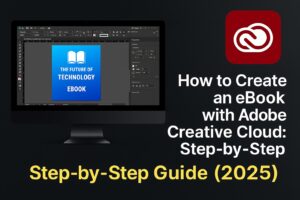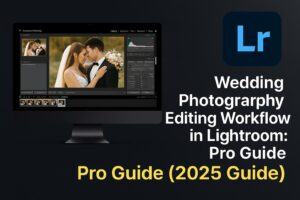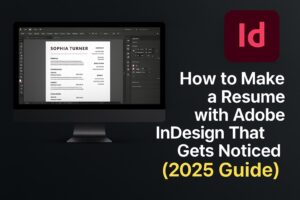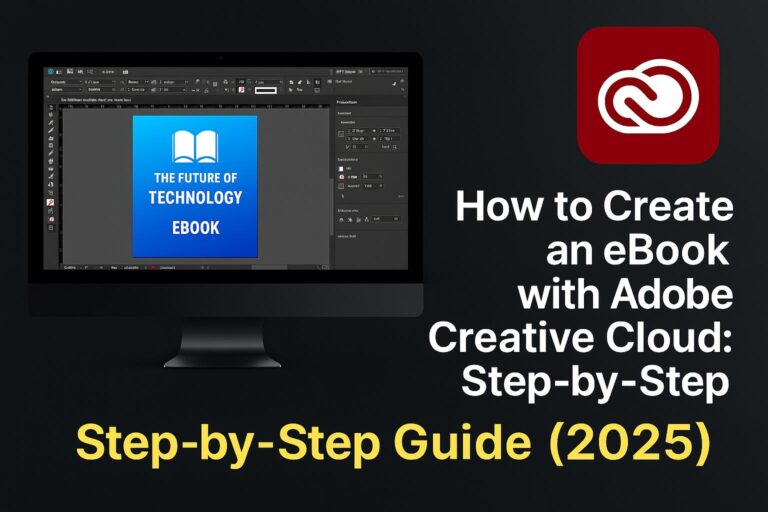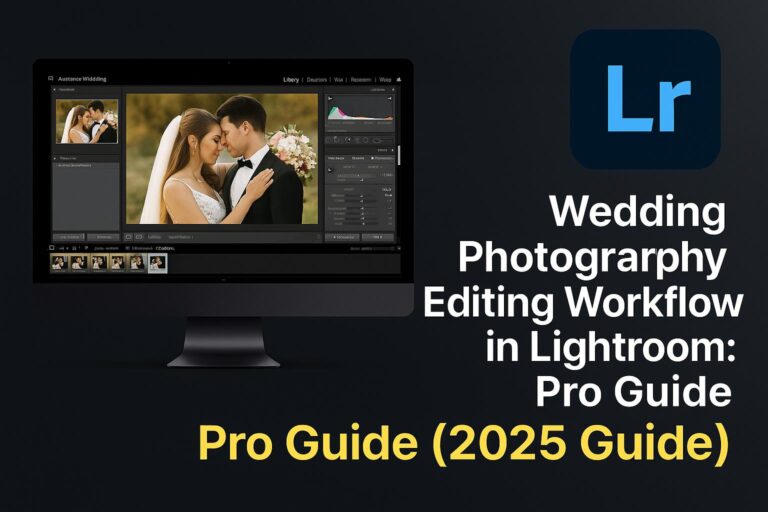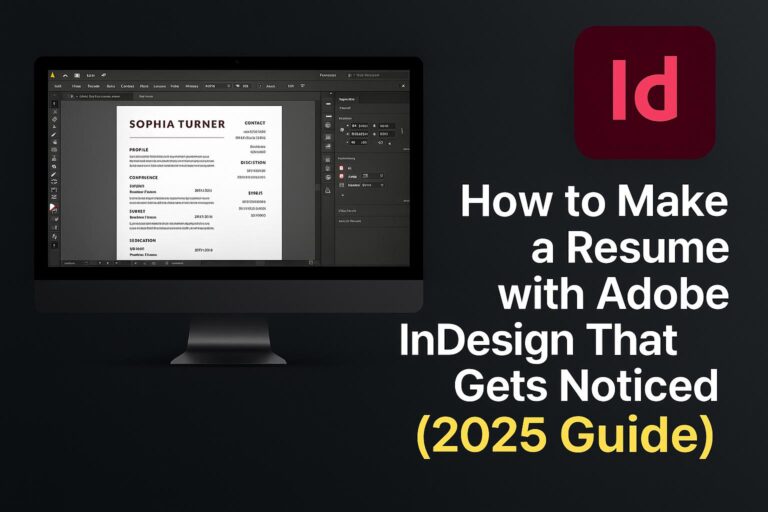Looking to buy or subscribe to Adobe Premiere Pro? You’re not alone. Whether you’re an aspiring YouTuber, a film student, or a pro editor, understanding how Adobe Premiere Pro pricing works is essential before diving in.
In this complete 3,000+ word guide, you’ll learn:
- The current cost of Adobe Premiere Pro (2025)
- Monthly vs annual billing options
- What’s included in each plan
- Student, team, and business pricing
- How Premiere Pro compares to other editing tools
Let’s help you find the right plan.
💸 How Premiere Pro Is Priced in 2025
Premiere Pro is part of Adobe Creative Cloud — which means it’s available via subscription only. You can:
- Subscribe to Premiere Pro individually
- Get it as part of the All Apps bundle
- Use a student/teacher plan
- Choose team licenses for businesses
There is no one-time purchase option (Adobe ended perpetual licenses after CS6).
📃 Premiere Pro Pricing Overview (2025)
| Plan Name | Price (USD/mo) | Best For | Includes |
|---|---|---|---|
| Single App Plan | $20.99 | Editors who only need Premiere | Premiere Pro + 100GB cloud + Fonts + Adobe Express |
| All Apps Plan | $54.99 | Pros using multiple Adobe tools | All 20+ apps incl. Photoshop, AE, Audition, etc. |
| Student All Apps | $19.99 (1st yr) | Verified students/teachers | Full Creative Cloud suite |
| Teams Plan (Single App) | $35.99/user | Small creative teams | Admin tools, 1TB cloud, shared libraries |
| Teams All Apps | $84.99/user | Agencies & departments | Full suite + collaboration + admin tools |
💡 All plans include updates, cloud features, Adobe Fonts, and 24/7 support (for Teams).
🌐 Single App vs All Apps: Which Should You Choose?
If you only need Premiere Pro, the Single App plan is cost-effective at $20.99/month. But if you:
- Use After Effects for motion graphics
- Rely on Photoshop for thumbnails or visuals
- Edit audio in Adobe Audition
… then the All Apps Plan ($54.99/month) is a better deal.
| Tool | Included in Single App? | Included in All Apps? |
| Premiere Pro | ✅ | ✅ |
| After Effects | ❌ | ✅ |
| Audition | ❌ | ✅ |
| Photoshop | ❌ | ✅ |
| Adobe Fonts | ✅ | ✅ |
| Adobe Express | ✅ | ✅ |
🎓 Student & Teacher Discount for Premiere Pro
Students and educators can access the entire Creative Cloud suite for just $19.99/month (first year).
Requirements:
- Be enrolled in or employed by an accredited school
- Verify your status via school email or ID (Adobe uses SheerID)
What You Get:
- All Creative Cloud apps
- 100GB cloud storage
- Access to Adobe Fonts, Portfolio, Behance
🔁 After the first year, price rises to $29.99/month — still a discount over full price.
🚨 Monthly vs Annual Plans
Adobe offers different billing structures:
| Plan Type | Monthly Cost | Can Cancel Anytime? | Total Cost Per Year |
| Annual (Paid Monthly) | $20.99 | ❌ (Cancellation fee) | ~$251.88 |
| Monthly (No Contract) | $31.49 | ✅ | ~$377.88 |
Recommendation:
- Choose Annual Paid Monthly if you’re planning long-term
- Choose Monthly only for short-term projects or seasonal work
⚠️ Early cancellation of an annual plan may trigger a 50% fee on remaining months.
🏢 Premiere Pro Pricing for Teams & Businesses
If you’re managing a creative team, Adobe offers scalable options:
Single App (Teams) – $35.99/month per user
- Premiere Pro only
- 1TB cloud storage per user
- Admin dashboard + license reassignment
- 24/7 business support
All Apps (Teams) – $84.99/month per user
- 20+ apps
- Shared libraries
- Collaboration & team workflows
Perfect for:
- Design studios
- Video production agencies
- Remote teams needing centralized admin tools
📋 What’s Included with Premiere Pro Subscriptions?
| Feature | Included? |
| Premiere Pro App | ✅ Yes |
| Adobe Fonts | ✅ Yes |
| Adobe Express | ✅ Yes |
| Adobe Stock (limited) | ✅ With free assets only |
| Firefly AI (generative) | ✅ Limited credits |
| Cloud Storage | ✅ 100GB (or 1TB for Teams) |
| Mobile access | ✅ With Express & Rush |
🚀 Free Trial Option
Adobe offers a 7-day free trial of Premiere Pro:
- Full-featured
- Includes cloud sync
- Auto-converts to paid plan unless canceled
Start your trial here: https://www.adobe.com/products/premiere.html
🤔 Premiere Pro Pricing FAQs
Can I still buy Premiere Pro as a one-time license? No. Adobe only offers Premiere Pro via subscription.
Is Premiere Pro cheaper with a student email? Yes — you get all Adobe apps for $19.99/month (first year).
Can I cancel any time? Only on the Monthly plan. Annual plans charge a cancellation fee.
Can I use Premiere Pro on multiple devices? Yes. Install on multiple devices, but be signed in to two at a time.
Is Adobe Premiere Rush included? Yes — it’s included with Premiere Pro or Creative Cloud plans.
📊 Premiere Pro vs Competitors: Is It Worth the Price?
| Tool | Price | Key Strengths |
| Premiere Pro CC | $20.99/mo | Best integration + AI tools |
| Final Cut Pro | $299 one-time | Fast, Mac-only |
| DaVinci Resolve | Free / $295 Pro | Color grading, compositing |
Premiere Pro is the most flexible across platforms, especially for those using other Adobe apps.
✅ Final Verdict: What’s the Best Premiere Pro Plan?
| User Type | Best Plan Recommendation |
| Beginner/YouTuber | Single App ($20.99/mo) or Free Trial |
| Student/Teacher | All Apps Student Plan ($19.99/mo) |
| Freelance Editor | All Apps ($54.99/mo) if using multiple tools |
| Creative Team | Teams Plan (Single or All Apps) |
Premiere Pro remains one of the best values in video editing — especially when bundled with Adobe’s broader suite.