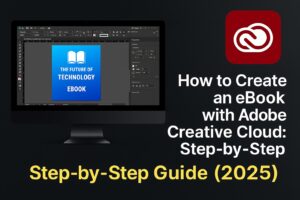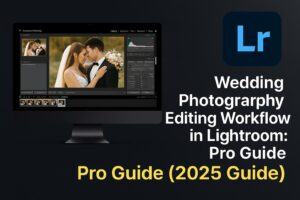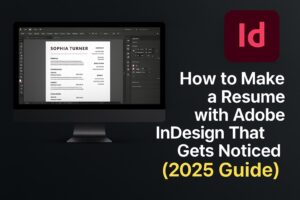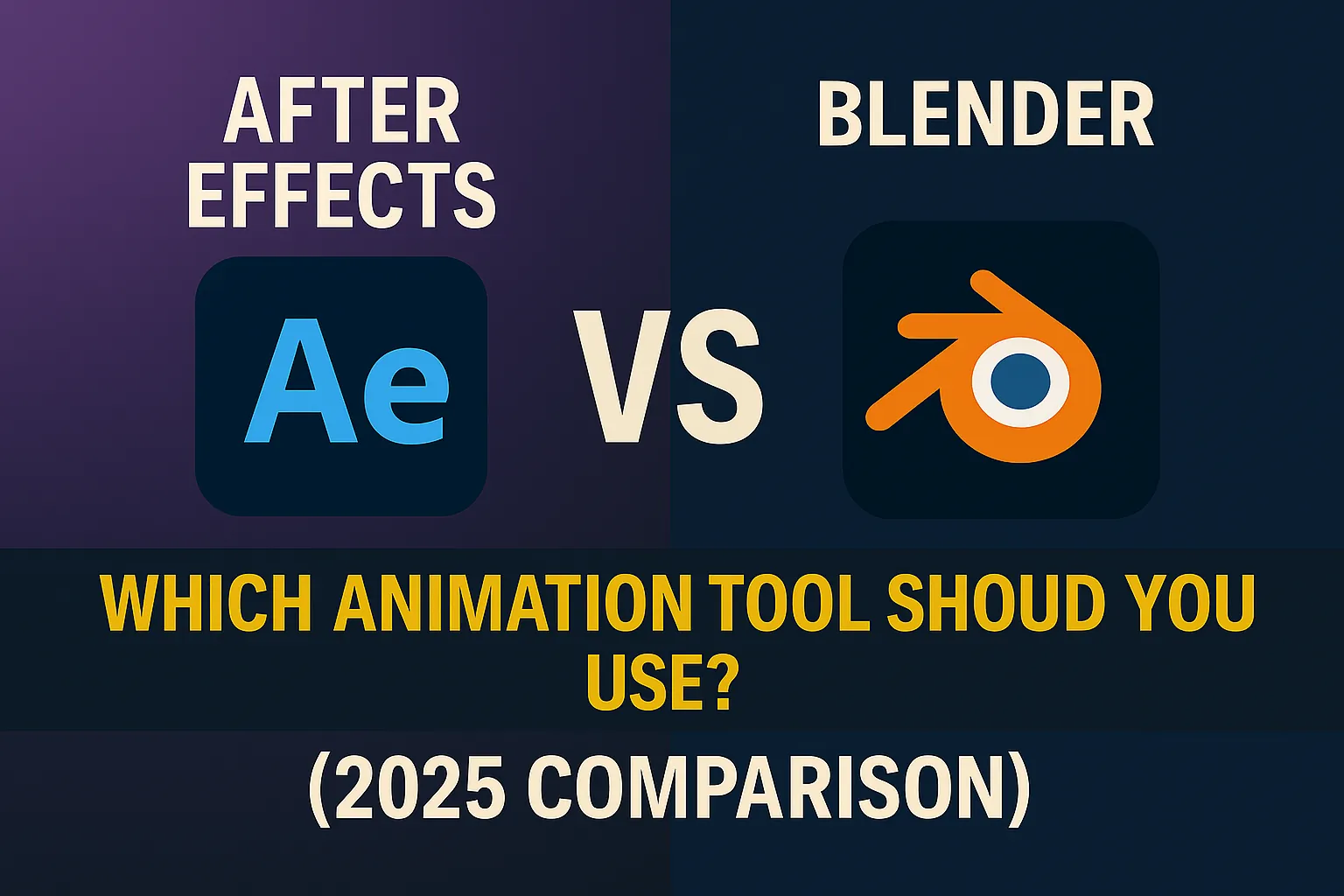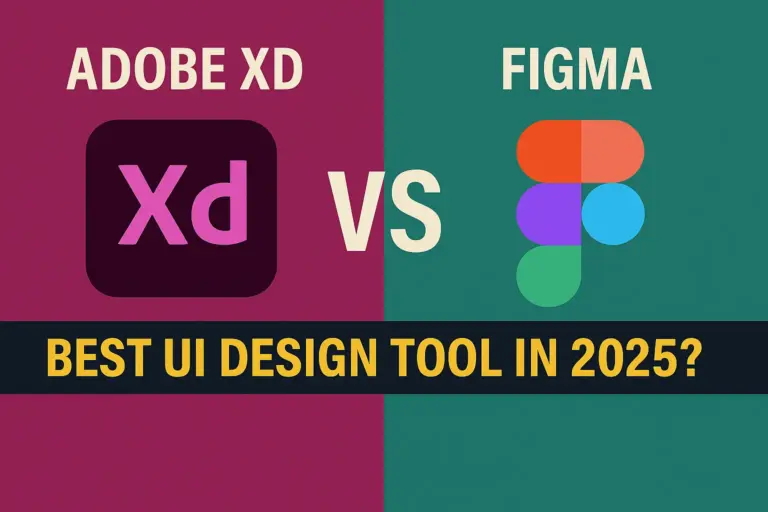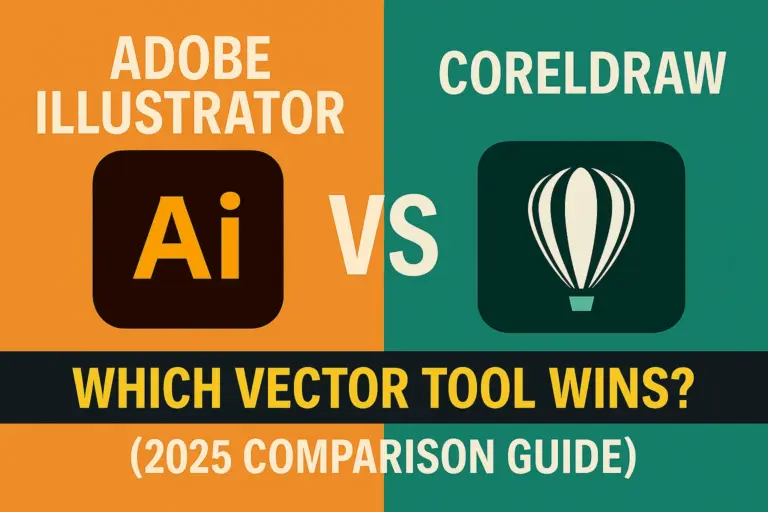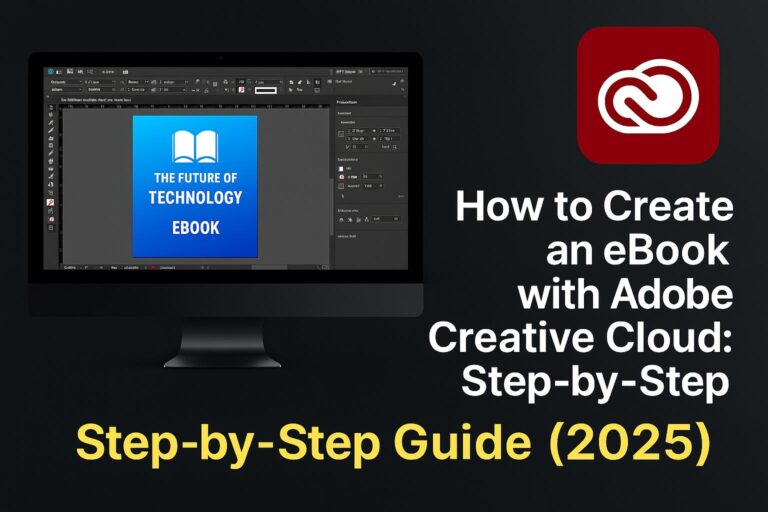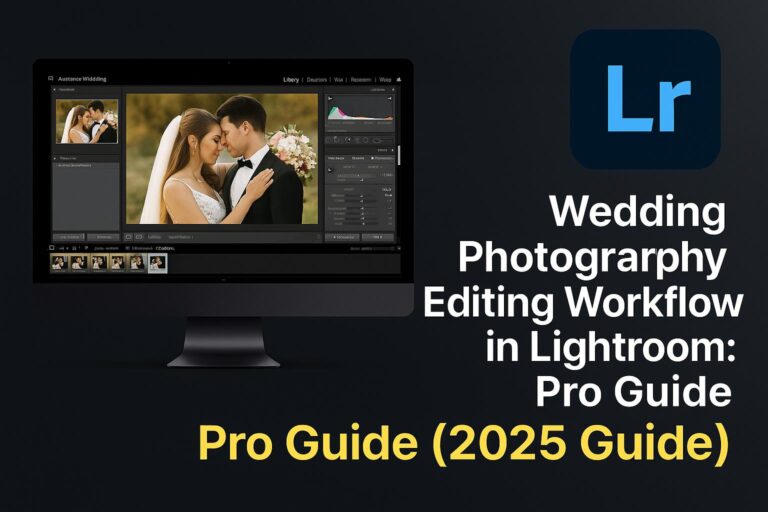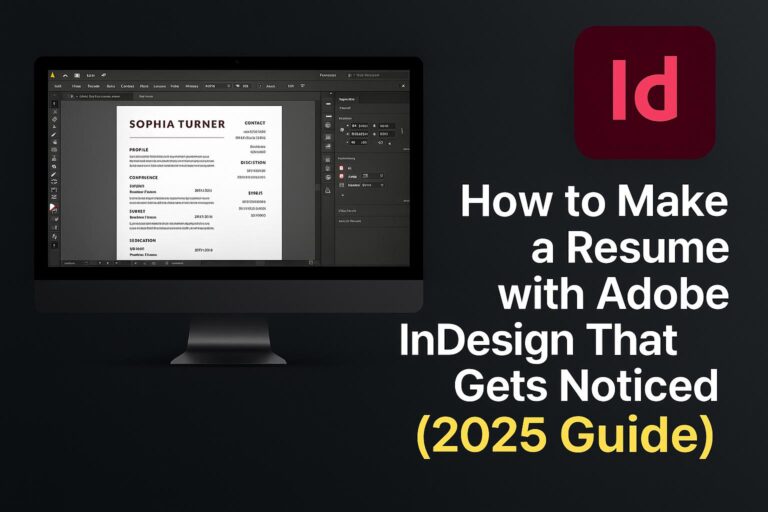Choosing the right animation software can shape your creative career. Whether you’re designing motion graphics, visual effects, or 3D scenes, the choice between Adobe After Effects and Blender is critical. Both tools are powerful—but built for very different workflows.
In this comprehensive guide, we’ll compare After Effects vs Blender across animation capabilities, performance, pricing, workflows, and integration. By the end, you’ll know which tool best fits your project and creative goals.
Overview: What Are After Effects and Blender?
| Feature | Adobe After Effects | Blender |
|---|---|---|
| Type | 2D animation, motion graphics, VFX | 3D modeling, animation, rendering |
| Developer | Adobe (Creative Cloud) | Blender Foundation (open-source) |
| Platform | Windows, macOS | Windows, macOS, Linux |
| Release Year | 1993 | 1998 |
🎯 After Effects dominates 2D motion design and VFX. Blender shines in 3D modeling and cinematic animation.
Animation Capabilities: 2D vs 3D
After Effects
- Keyframe-based 2D animation
- Powerful tools for text, shape, and image animation
- Kinetic typography, logo reveals, transitions
- Excellent for 2D explainer videos and UI animations
Blender
- Full 3D rigging, modeling, and animation
- Armature systems for characters
- Timeline and graph editor for advanced control
- Grease Pencil for 2D/3D hybrid animation
🎨 Use After Effects for polished 2D animation and motion graphics. Use Blender for full 3D worlds and characters.
Compositing and Visual Effects (VFX)
| Feature | Adobe After Effects | Blender |
|---|---|---|
| VFX Compositing | ✅ Node-free UI, easy layers | ✅ Node-based compositing |
| Tracking & Stabilization | ✅ Mocha AE, built-in tools | ✅ Manual tracking, basic tools |
| Green Screen (Keying) | ✅ Advanced tools (Keylight) | ✅ Chromakey nodes |
| Rotoscoping | ✅ Rotobrush 3.0 | ✅ Manual with masks |
💥 After Effects offers an easier, more efficient path to professional-grade 2D/3D compositing.
Motion Graphics and Typography
After Effects
- Industry leader in kinetic typography
- Shape layers, masks, and expressions
- Text animators and template libraries
- Integrates with Illustrator and Photoshop
Blender
- Basic text animation possible with modifiers
- Less intuitive for 2D graphic workflows
- No template ecosystem for titles/motion packages
✍️ After Effects is the clear winner for motion graphics and typographic design.
Learning Curve and Workflow
| Category | After Effects | Blender |
|---|---|---|
| Beginner-friendly | ✅ Easier for 2D tasks | ❌ Steep curve for 3D workflows |
| Learning Resources | ✅ Adobe tutorials + CC | ✅ Extensive community tutorials |
| UI Complexity | Moderate | High (many panels, hotkeys) |
🧠 After Effects has a gentler learning curve, especially for those in video or design backgrounds. Blender requires time to master.
Performance and Rendering
After Effects
- Uses GPU acceleration for previews and effects
- Faster RAM previews (with enough system memory)
- Relies on Adobe Media Encoder for final exports
Blender
- Real-time rendering with Eevee engine
- High-end rendering with Cycles path-tracer
- More intensive on CPU/GPU resources
⚙️ Blender delivers better photorealistic rendering. After Effects is better optimized for short-form video output.
Pricing and Licensing
| Feature | After Effects | Blender |
|---|---|---|
| Licensing Model | Subscription (Creative Cloud) | Open-source (100% free) |
| Cost (Monthly) | $22.99/month (single app) | $0 |
| Free Trial | ✅ Yes | ✅ Not needed |
| Included in Bundle | ✅ Creative Cloud All Apps | ❌ Standalone only |
💰 Blender is free and powerful. After Effects offers broader integration and support via Creative Cloud.
Integration and Ecosystem
After Effects
- Seamless integration with:
- Premiere Pro for video editing
- Photoshop/Illustrator for assets
- Audition for sound
- Creative Cloud Libraries
- Huge template marketplace (Envato, Motion Array, Adobe Stock)
Blender
- Integrates with 3D engines (Unity, Unreal)
- Asset management via Asset Browser
- Smaller template/plugin ecosystem
🔗 After Effects fits tightly within the Adobe ecosystem. Blender excels in open-source pipelines.
Best For: Use Case-Based Recommendations
| Project Type | Recommended Tool | Why |
|---|---|---|
| Explainer Videos | After Effects | 2D animation, shape layers, text animation |
| 3D Character Animation | Blender | Rigging, bones, facial animation |
| Social Media Motion Graphics | After Effects | Templates, fast render, text effects |
| Game Asset Animation | Blender | Exports to Unity/Unreal easily |
| UI/UX Microinteractions | After Effects | Prototype UI flows and interactions |
| Product Visualization (3D) | Blender | Model, light, and render product scenes |
| YouTube Intros and Lower Thirds | After Effects | Fast, stylized, broadcast-ready |
🎯 Choose based on your medium: flat screen vs cinematic 3D space.
Pros and Cons Summary
Adobe After Effects
Pros:
- Best tool for 2D motion graphics and VFX
- Seamless Creative Cloud integration
- Strong community and third-party ecosystem
- Advanced animation tools with Auto-Animate, expressions
Cons:
- Subscription required
- Not built for 3D modeling or character animation
Blender
Pros:
- 100% free and open-source
- Powerful 3D modeling, simulation, and rendering
- Great for animation, rigging, sculpting
- Strong game engine and film VFX community
Cons:
- Steep learning curve
- Lacks native 2D motion graphic templates and text tools
- Not integrated with Creative Cloud or Adobe apps
Final Verdict: Which Animation Tool Should You Use?
| Category | Winner |
|---|---|
| 2D Motion Graphics | After Effects |
| 3D Character Animation | Blender |
| Visual Effects (VFX) | After Effects |
| 3D Modeling & Rendering | Blender |
| Social Video Content | After Effects |
| Game Dev Pipeline | Blender |
| Integration and Ecosystem | After Effects |
🏆 Best Overall for Video Creators & Motion Designers: Adobe After Effects
🎯 Best for 3D Artists, Game Developers, and 3D Animators: Blender
Choose After Effects if you’re creating motion graphics, YouTube videos, or working in video post-production. Choose Blender if your focus is 3D animation, game assets, or film-level CGI.
FAQs: Choosing Between Blender and After Effects
Q: Can I use After Effects and Blender together?
A: Yes. Many creators render 3D scenes in Blender and composite them in After Effects.
Q: Which is easier to learn for beginners?
A: After Effects is easier for 2D projects. Blender has a steeper curve for 3D workflows.
Q: Is Blender really free?
A: Yes. It’s open-source and supported by the community.
Q: Can After Effects do 3D animation?
A: Limited. It supports basic 3D layers and third-party plugins like Element 3D.
Q: Which tool is used more in Hollywood?
A: Both! After Effects is used in VFX and compositing. Blender is gaining ground in indie 3D animation.
Conclusion + Try Adobe After Effects
Both Adobe After Effects and Blender are outstanding animation tools—but they solve different creative problems. Your choice depends on what you want to build.
- Choose After Effects for 2D motion design, visual effects, and video compositing.
- Choose Blender for 3D animation, modeling, rigging, and rendering.
🚀 Ready to bring your animations to life?
👉 Start your free Adobe After Effects trial