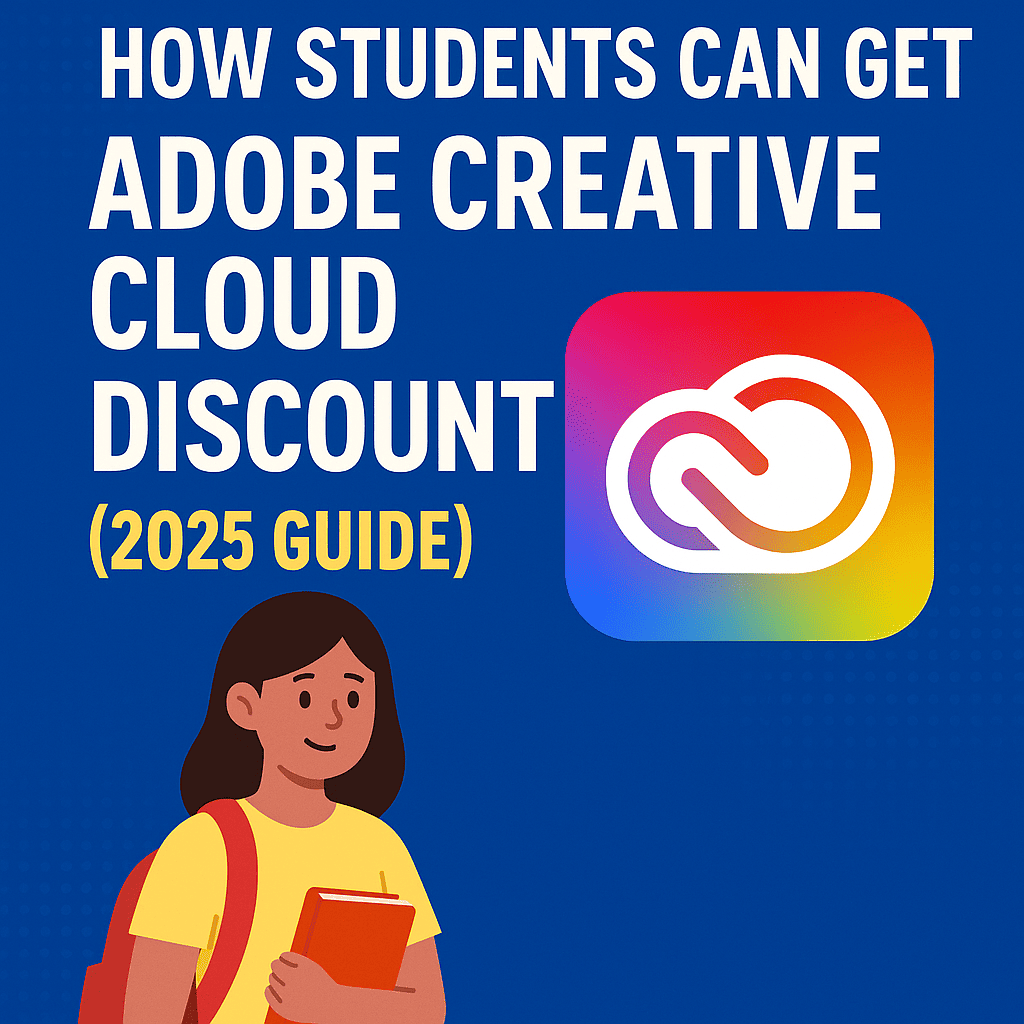Adobe Creative Cloud is the gold standard for creative tools—but it’s also known for its premium pricing. Fortunately, in 2025, Adobe continues to offer massive discounts for students that make it more accessible than ever to learn, create, and build a professional portfolio.
This guide walks you through exactly how to get the Adobe student discount, who qualifies, and how to maximize your subscription to get the most value.
1. What Is the Adobe Student Discount?
The Adobe student discount is a special offer for eligible students (and educators) to access the full suite of Creative Cloud apps at a significantly reduced price.
In 2025, Adobe continues to offer up to 60% off the standard Creative Cloud subscription price for students.
2. Who Qualifies as a Student in 2025?
You qualify for the student discount if you are:
- Enrolled at a college, university, or higher education institution
- A student at a primary or secondary school (13+ years old)
- Taking online courses from accredited institutions
🎓 Tip: Some learning platforms (like Coursera or LinkedIn Learning) may also qualify.
3. How Much Can You Save?
Pricing Comparison:
- Regular All Apps Plan: $54.99/month
- Student All Apps Plan: ~$19.99/month
Over the course of a year, that’s over $400 in savings.
4. How to Apply for the Adobe Student Plan
- Visit the Adobe Student Discount Page
- Choose the “All Apps for Students” plan
- Create or sign in with your Adobe ID
- Enter your academic email address
- Provide school information or upload proof of enrollment
- Complete payment and start downloading
5. What’s Included in the Student Plan?
Your subscription includes:
- Access to 20+ Creative Cloud apps (Photoshop, Illustrator, Premiere Pro, After Effects, etc.)
- 100GB of cloud storage
- Adobe Fonts & Adobe Portfolio
- Collaboration tools & Adobe Express Premium
- Tutorials & education resources
6. Verifying Student Eligibility
Adobe typically uses:
- Academic email (.edu, .ac, etc.)
- Student ID card upload
- Enrollment letter or transcript
Verification is usually instant, but manual review may take 1–2 days.
🕐 Don’t wait until the night before your assignment is due—verify early.
7. How Long Does the Discount Last?
- Valid for 1 full year, renewable as long as you remain eligible
- Adobe may require re-verification annually
- If you graduate, pricing returns to regular rates unless you switch to a different plan
8. Can Teachers and Educators Apply?
Yes! Educators and faculty at accredited institutions can also access the Adobe Creative Cloud Education Plan at the same discounted rate as students.
📘 Adobe also offers free classroom licenses and enterprise pricing for schools.
9. Tips to Maximize Your Creative Cloud Subscription
- Use Adobe Portfolio to create a student design portfolio
- Access Adobe Express for resume, presentation, and flyer templates
- Download Adobe mobile apps for editing on the go
- Collaborate with classmates via shared libraries
- Use Adobe Learn for free, structured tutorials by app
10. Final Thoughts + Student Resources
If you’re a student, there’s never been a better time to start using Adobe Creative Cloud. With powerful tools and deep discounts, you’re equipped to create professional-level work from day one.