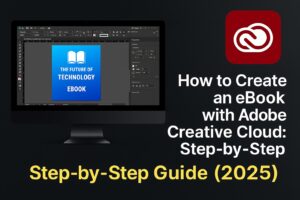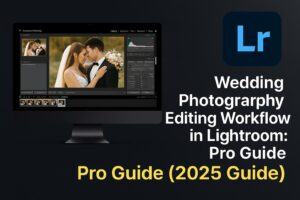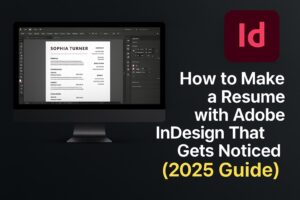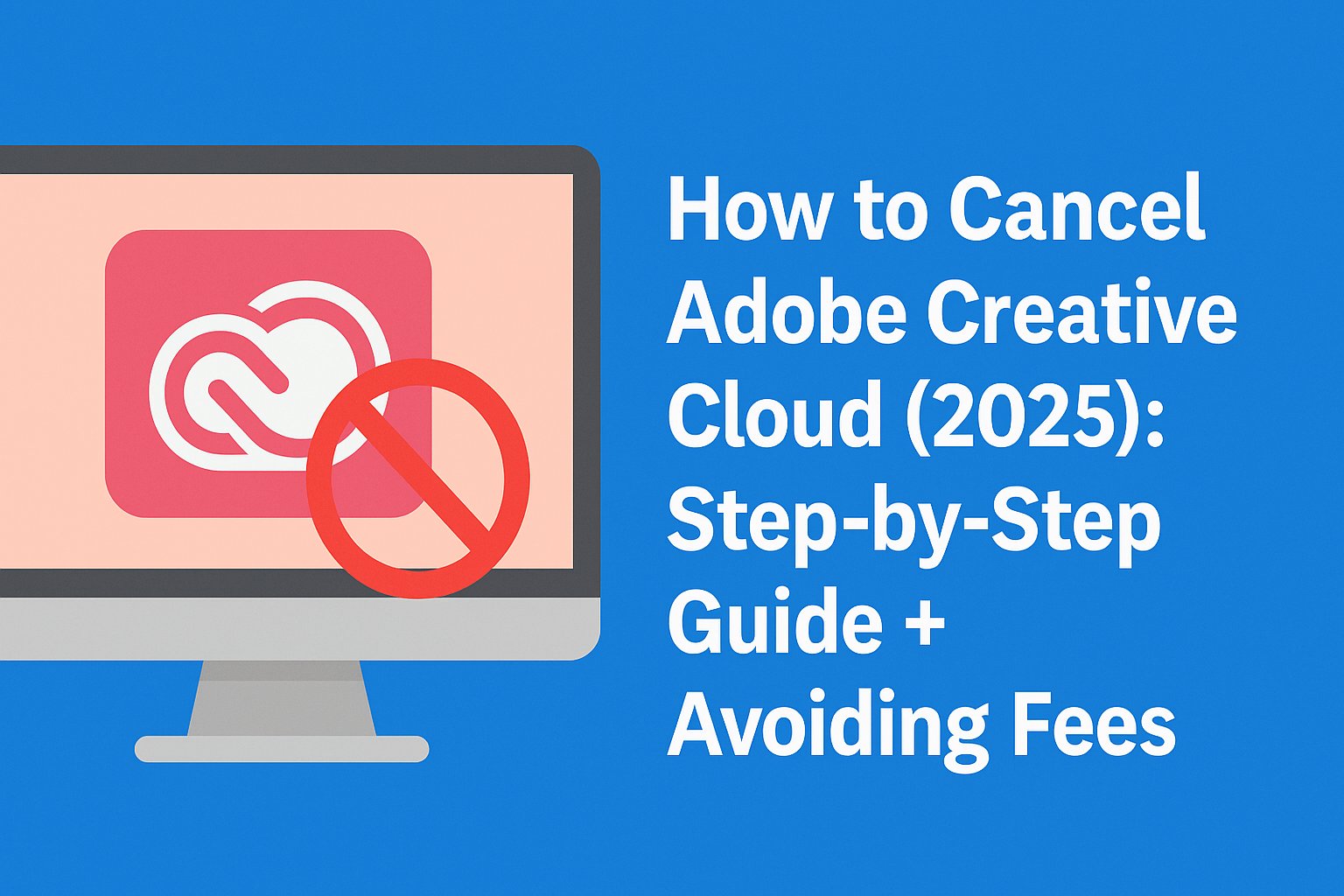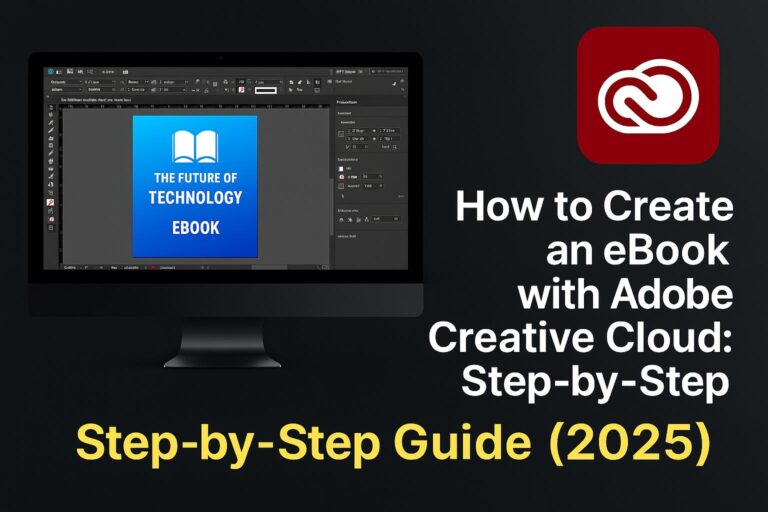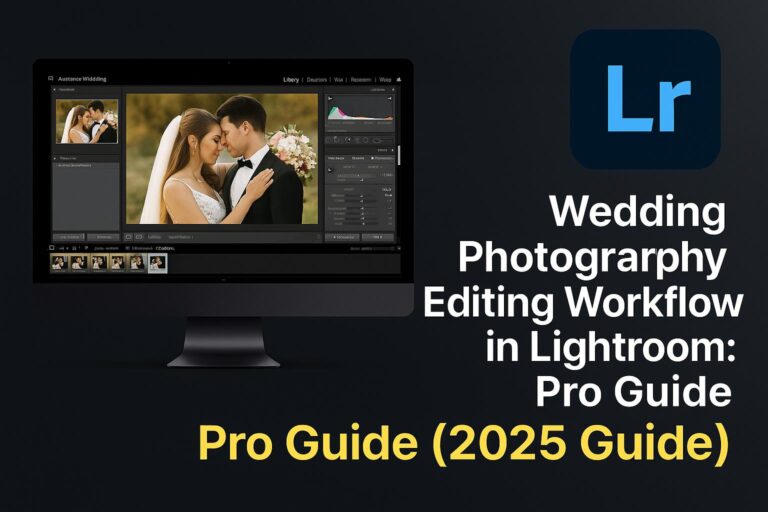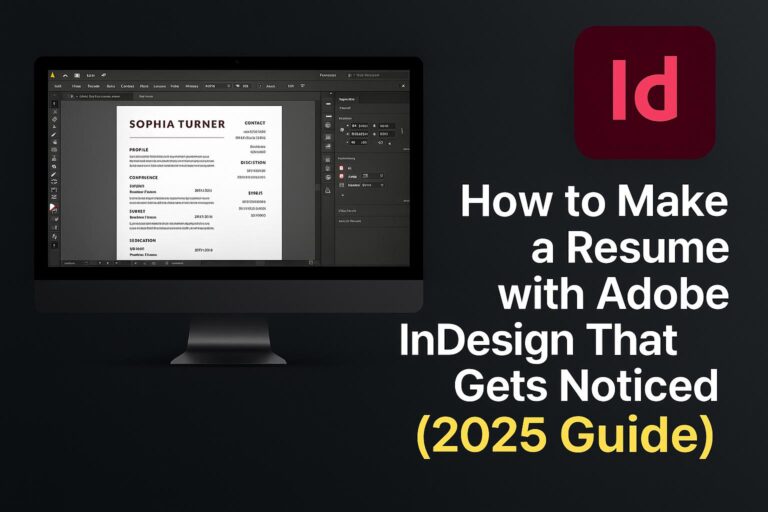Thinking about canceling your Adobe Creative Cloud subscription? Whether you’re switching tools, cutting costs, or taking a break from creative projects, this guide will show you exactly how to cancel Adobe Creative Cloud — step by step — and help you avoid unexpected charges or early termination fees.
In this full guide, you’ll learn:
- How to cancel your Adobe subscription (with screenshots)
- What happens to your apps, files, and account
- How to avoid early cancellation penalties
- Alternatives to full cancellation
- FAQs from real users
Let’s walk you through it.
🌟 Before You Cancel: Understand Adobe’s Policy
Adobe Creative Cloud subscriptions are typically:
- Annual plans, paid monthly (most common)
- Or monthly, no commitment (higher monthly cost)
If you cancel an annual plan early, Adobe charges a cancellation fee equal to 50% of the remaining contract value.
✅ Tip: You can avoid this by waiting until the end of your billing cycle or switching to the monthly plan first.
✅ How to Cancel Adobe Creative Cloud (Step-by-Step)
Step 1: Log In to Your Adobe Account
Go to https://account.adobe.com and log in using your Adobe ID.
Step 2: Go to “Plans”
Click on the “Plans” tab in the top menu.
Step 3: Select “Manage Plan”
Find the Creative Cloud plan you want to cancel and click “Manage plan” or “View plan”.
Step 4: Click “Cancel Your Plan”
You’ll be guided through a short process:
- Select a reason for canceling
- Review cancellation terms
- Confirm cancellation
Step 5: Review and Confirm
Adobe may offer a discount or alternate plan to keep you subscribed. If you still want to cancel, confirm again.
⚠️ Make sure to screenshot the confirmation page or save the cancellation email for your records.
🚫 What Happens After You Cancel?
❌ Apps Stop Working
Your desktop apps will switch to trial mode or become inactive.
☁️ Cloud Files
You lose access to most Creative Cloud cloud storage features:
- Adobe retains your files for 30 days
- After that, you may permanently lose stored content unless you export it
✔️ Your Adobe ID Stays Active
You can still:
- Use Adobe Express Free Tier
- Browse Behance and Adobe Fonts (limited access)
- Re-subscribe anytime using the same account
🤞 How to Avoid the Early Cancellation Fee
Adobe charges 50% of remaining payments if you cancel an annual contract early. Here are some ways around it:
✅ Wait Until Renewal
Check your renewal date and cancel 1-3 days before.
✅ Switch to Monthly No-Commitment
Use Adobe chat support to change to a monthly no-contract plan, then cancel.
✅ Accept a Downgrade Offer
During cancellation, Adobe may offer a discounted rate to keep you on a lower plan.
✅ Pause Your Plan
Some users are offered a 60-day plan pause option. This is helpful if you only need a temporary break.
💰 Alternatives to Canceling
If you’re canceling due to cost or limited use, consider these options:
🖼️ Photography Plan ($9.99/mo)
- Includes Photoshop + Lightroom
- Cheapest Adobe CC plan
🧑🎓 Student Plan ($19.99/mo)
- Full All Apps access for students and teachers
🧾 Adobe Express Free Plan
- Create social posts, graphics, and PDFs for free
🧑🤝 Switch to Free Trial (New Account)
- Use a separate email to try a different plan for 7 days free
🤔 FAQs About Canceling Adobe Creative Cloud
Q: Will I be charged if I cancel during the trial? No — as long as you cancel before the 7th day, there is no charge.
Q: Can I use my apps offline after canceling? No. Apps require active license verification and will stop working.
Q: Can I re-subscribe later with the same Adobe ID? Yes. Your account and preferences will remain intact.
Q: What if I accidentally canceled the wrong plan? Contact Adobe customer support immediately to reverse the cancellation.
Q: Do I lose my Adobe Fonts or Portfolio? Yes, unless you’re on a paid plan. You’ll lose access to synced fonts and published portfolios.
🔗 Cancel or Downgrade Your Plan Now
Head to your Adobe account dashboard:
🔗 https://account.adobe.com/plans
Or contact Adobe Support for help:
📞 https://helpx.adobe.com/contact.html