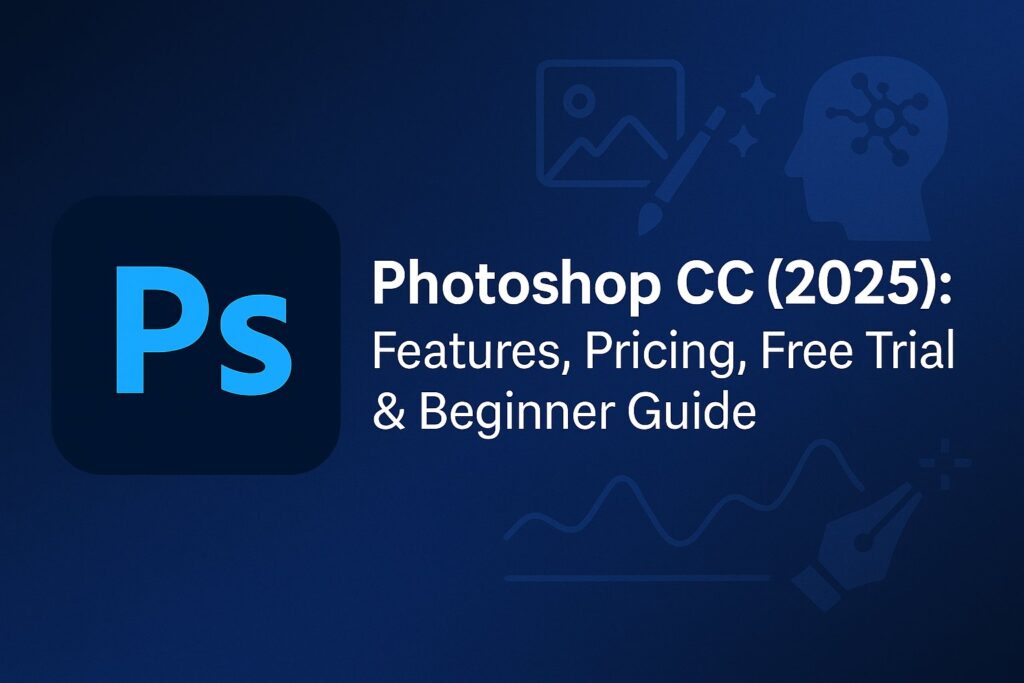Photoshop CC is one of the most powerful and widely used photo editing tools on the planet. But if you’re wondering what Photoshop CC really is, how it compares to older versions like CS6 or Elements, or how to get started with a free trial, this complete guide is for you.
In this 3,000+ word article, we cover:
- What Photoshop CC is
- How it’s different from Photoshop CS6 or Photoshop Elements
- Features, pricing, and trial options
- How to download and install Photoshop CC
- Who it’s for and how to get started fast
Let’s dive in.
🌟 What Is Photoshop CC?
Photoshop CC stands for Photoshop Creative Cloud. It’s Adobe’s modern version of Photoshop that’s included in the Adobe Creative Cloud subscription. Unlike older versions like CS6 that were one-time purchases, Photoshop CC is cloud-connected, regularly updated, and available via monthly or yearly plans.
TL;DR: Photoshop CC is Photoshop as a service — powerful, evolving, and part of Adobe’s broader Creative Cloud ecosystem.
Key benefits:
- Always up to date with the latest features
- Seamless integration with other Adobe apps (e.g., Lightroom, Illustrator, Premiere Pro)
- Access to cloud storage, Adobe Fonts, and Adobe Firefly AI tools
- Available on desktop, iPad, and mobile devices
🔄 Photoshop CC vs Photoshop CS6 vs Photoshop Elements
| Feature | Photoshop CC (2025) | Photoshop CS6 | Photoshop Elements |
|---|---|---|---|
| Release Model | Subscription | One-time purchase | One-time purchase |
| Updates | Frequent + automatic | Discontinued in 2014 | Limited updates |
| AI Tools | Yes (Generative Fill, Neural Filters) | No | Limited (Guided Edits only) |
| Cloud Storage | 20GB to 1TB | None | None |
| Device Syncing | Yes | No | No |
| Cross-App Integration | Yes | Minimal | No |
| Best For | Pros, students, creatives | Legacy users | Beginners and hobbyists |
Photoshop CC is the only version that gets modern features and support. CS6 is outdated and may not run on newer operating systems. Elements is for casual users and lacks advanced tools.
📃 Photoshop CC Features (2025 Edition)
Here are the major features that make Photoshop CC the go-to choice for professional creators:
🤖 1. AI-Powered Editing Tools
- Generative Fill: Add, expand, or replace parts of an image using text prompts
- Neural Filters: One-click adjustments for skin smoothing, style transfer, colorization
- Remove Background: Done in seconds with Sensei AI
🌐 2. Cloud Integration
- Save files as cloud documents accessible from any device
- Collaborate using shared libraries and reviews
- Access Adobe Fonts and Portfolio for design and presentation
🌈 3. Powerful Design & Editing Features
- Smart Objects, Layer Styles, Adjustment Layers
- Advanced brush engine for digital painting
- 3D tools (legacy) and compositing capabilities
📱 4. Cross-Platform Support
- Desktop (Windows & macOS)
- iPad app (powerful but streamlined version)
- Mobile companion apps: Photoshop Express, Adobe Capture
📋 Photoshop CC Pricing (2025)
Photoshop CC is available in several plans via Adobe Creative Cloud:
| Plan Name | Price (USD/month) | Includes |
| Photoshop Single App | $20.99 | Photoshop + 100GB cloud storage |
| Photography Plan (20GB) | $9.99 | Photoshop + Lightroom (Desktop & Mobile) |
| Photography Plan (1TB) | $19.99 | Same as above + more storage |
| All Apps Plan | $54.99 | All 20+ Adobe apps |
| Student & Teacher Plan | $19.99 (1st year) | All apps + education discount (requires proof) |
All plans include regular updates, Adobe Fonts, cloud storage, and access to Firefly AI.
🔧 How to Download Photoshop CC (Step-by-Step)
Step 1: Visit Adobe’s Official Site
Go to https://www.adobe.com/creativecloud.html and choose “Start Free Trial” or “Buy Now.”
Step 2: Choose Your Plan
Select from:
- Photography Plan (cheapest)
- Photoshop-only Plan
- All Apps Plan
- Student Plan (if eligible)
Step 3: Sign Up or Sign In
Create an Adobe ID or log in with your existing account.
Step 4: Download Creative Cloud Desktop App
The Creative Cloud app is your hub for installing and managing Photoshop CC.
Step 5: Install Photoshop
Once Creative Cloud is installed, open it, find Photoshop, and click Install.
⏳ Photoshop CC Free Trial
Adobe offers a 7-day free trial for all plans:
- Full-feature access (no watermarks or restrictions)
- Try Photoshop + other apps depending on the plan
- Cancel before the 7 days to avoid charges
✅ Perfect for evaluating whether Photoshop CC fits your workflow.
🚀 Who Is Photoshop CC For?
| User Type | Why It’s a Fit |
| Students & Educators | Affordable, full-featured suite + learning tools |
| Photographers | Lightroom + Photoshop + AI tools |
| Designers | Full control over raster graphics & typography |
| Social Media Creators | Mobile support + Adobe Express integration |
| Professional Editors | Non-destructive workflows + high-end retouching |
🔍 Photoshop CC for Beginners: Where to Start
Starting out? Here’s how to get the most out of your first week with Photoshop:
✅ Day 1: Interface & Tools
- Learn the workspace: Toolbar, Layers Panel, Properties
✅ Day 2–3: Basic Edits
- Cropping, color correction, retouching using the Healing Brush
✅ Day 4–5: Layers & Masks
- Understand Layer Masks and Adjustment Layers
✅ Day 6: Use AI Tools
- Try Generative Fill or Neural Filters
✅ Day 7: Export & Share
- Save for Web, use presets, export for print/social
Bonus: Use Adobe’s built-in tutorials or YouTube channels for visual guidance.
❓ Photoshop CC FAQs
Q: Can I use Photoshop CC offline? Yes. After initial installation and license activation, Photoshop can work offline. You’ll need to reconnect every 30 days to validate the license.
Q: Can I install Photoshop on more than one device? Yes, Adobe allows installation on multiple devices but only 2 active logins at a time.
Q: What happens after the free trial? You’ll be charged the plan you chose unless canceled. You can downgrade or cancel anytime.
Q: Is Photoshop CC worth it vs free tools like Canva or GIMP? For professionals or anyone serious about image editing, Photoshop CC remains the gold standard in terms of control, quality, and long-term skill development.
📄 Final Thoughts: Should You Use Photoshop CC?
Photoshop CC is the most powerful photo and design editing software available today. It’s cloud-connected, constantly improving, and packed with both beginner-friendly tools and pro-level depth.
Whether you’re a student, hobbyist, freelancer, or enterprise-level designer, Photoshop CC gives you everything you need to turn creative ideas into reality.
⬇️ Ready to Try Photoshop CC?
🔗 Click here to start your free 7-day trial
Explore it risk-free, then choose the plan that fits your needs best.